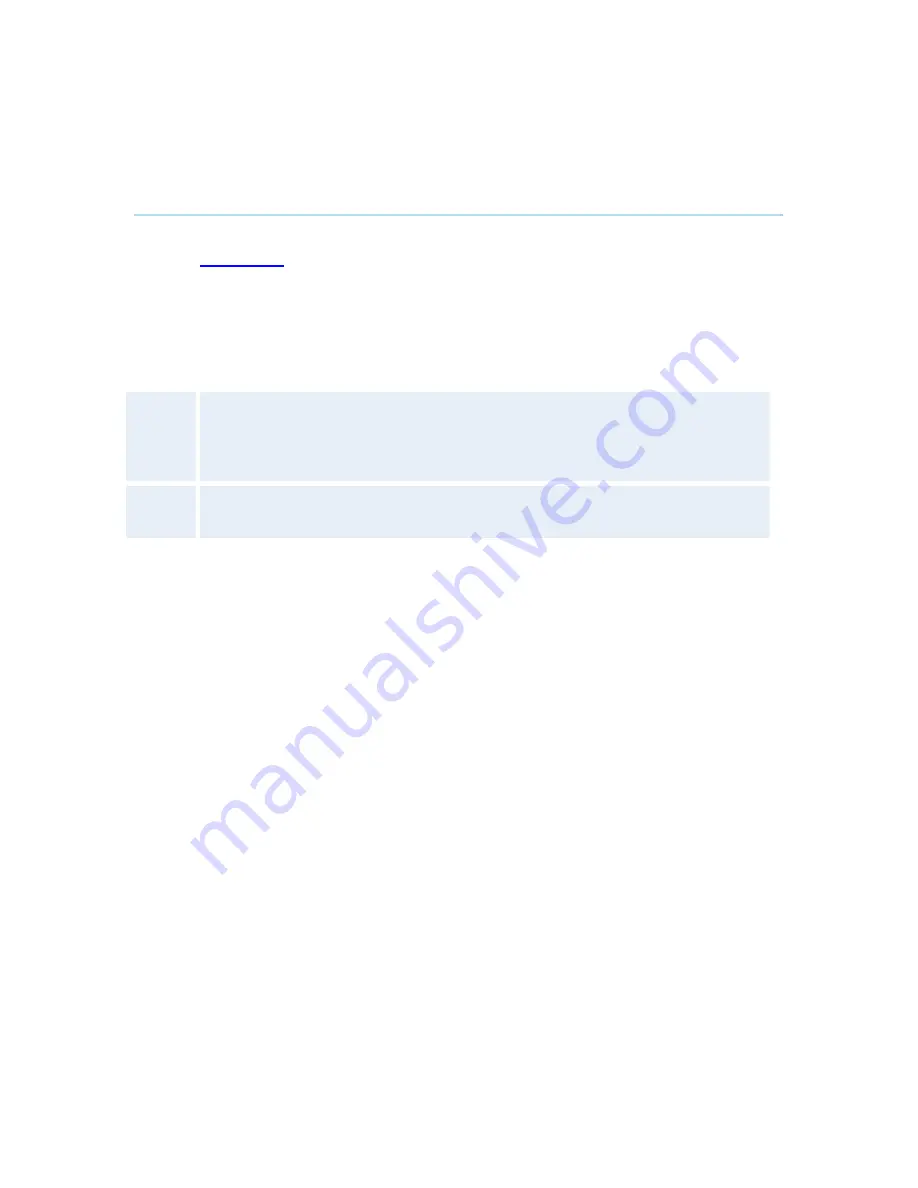
General Use
151
5.3.1 Presentation
Start
If your system has Dual Stream capabilities, you can show two video streams at the same time
(see also
Dual Stream
). Presentation Start is Auto by default. This means that you will start Dual
Stream (a second video stream) automatically when starting a presentation. Dual Stream requires
the Presenter Option and H.263 video. To check which options are installed, see the System
Information menu in Control Panel.
Manual means that you manually choose if you want to start Duo Video or not every time you
start a presentation.
Auto
Dual Stream starts automatically when you start a presentation (in other words,
when you choose a second video source). If your system or the far end system is
not capable of Duo Video/H.239, you will not use Dual Stream, but rather send the
presentation source as your Main Video
Manual
When starting a presentation, select Presentation in the call menu and select Start
Presentation. Choose a video source from the list displayed on the screen.
Summary of Contents for 6000 MXP Profile
Page 14: ......
Page 145: ...General Use 131 PC Presentation shown in Wide stretched mode ...
Page 205: ...General Use 191 Voice Switched mode ...
Page 268: ...TANDBERG 6000 MXP 254 ...
Page 293: ...Appendices 279 ...
Page 297: ...Appendices 283 Top view ...
Page 300: ...TANDBERG 6000 MXP 286 Dimensions Front view Side view Rear view Underside view ...
Page 314: ...TANDBERG 6000 MXP 300 Appendix 17 Dimensions Dimensions with the Precision HD Camera ...
Page 315: ...Appendices 301 ...
Page 317: ...Appendices 303 Top view 50 monitor ...
Page 318: ...TANDBERG 6000 MXP 304 Codec ...
Page 320: ...TANDBERG 6000 MXP 306 ...
















































