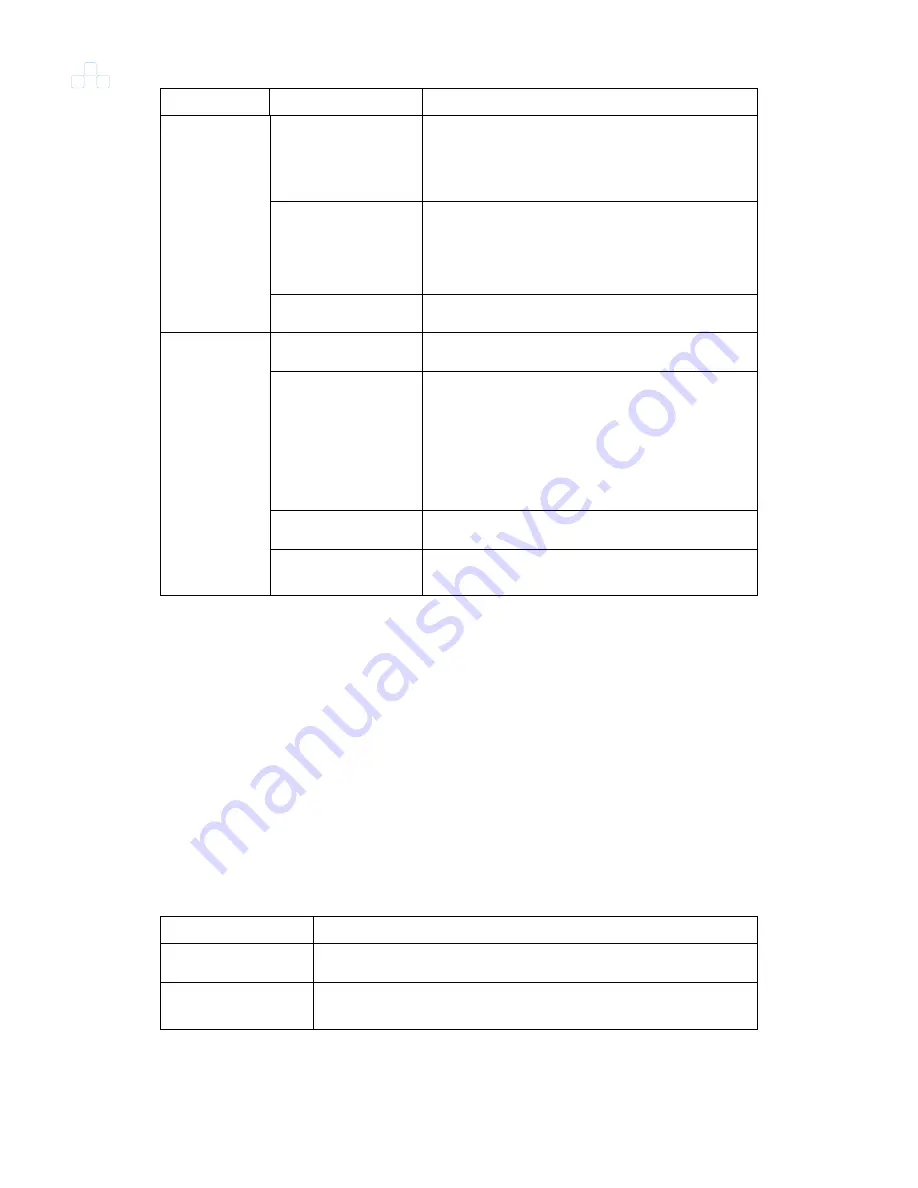
Chapter 3 Configuration and Management
48
Menu
Sub-Menu
Description
Advanced
Configuration
Configure RTP Management, Calling
Feature, Region Profile, DDNS, NAT
Traversal, SLIC Configuration and Meter
Configuration.
Data Configuration Configure Static Routing, NAT Mapping,
DHCP Sever, QoS and VLAN Management.
Note: Static Routing and NAT Mapping are
displayed if interface eth1 is in router mode.
Save & Run
Save all the changes and run them.
Maintenance Fault Management FM Monitoring and Clear FM.
Performance
Management
Ethernet, Call Control, RTP, NAT, DHCP
Server, SIP Agent, SIP Call Initiation and
Clear.
Notes:
NAT && DHCP server are displayed if
interface eth1 is in router mode.
Diagnostics
Tools including Ping, STUN, Traceroute.
Device Control
F/M Upgrade, Config Up/Down, Syslog
Upload, Reset to Default and Reboot.
3.5
Configuration
Beside
“Quick Start” and “Save & Run”, the Configuration menu is divided into
seven groups,
“Quick Start”, “Interface Configuration”, “System Configuration”,
“SIP Configuration”, “Advanced Configuration”, “Data Configuration” and “Save &
Run”.
“Quick Start” is used to help user starting VENUS 29xx quickly, please refer to
Section 3.1 for more information.
Table 3-8
The Configuration Menu Items
Menu
Description
Quick Start
A guide for user to start the system quickly.
Interface
Configuration
Configure Ethernet, Analog, 3GModem and PSTN.
Summary of Contents for VENUS 2916
Page 2: ......
Page 10: ...Venus 29xx Series SIP User s Manual viii APPENDIX C CODE DETERMINATION FLOW CHART 209...
Page 67: ...Chapter 3 Configuration and Management 51 Figure 3 27 Ethernet Configuration...
Page 81: ...Chapter 3 Configuration and Management 65 3 5 3 6 SNMP Figure 3 37 SNMP Configuration...
Page 121: ...Chapter 3 Configuration and Management 105 Figure 3 55 Static Routing Configuration...
Page 124: ...Chapter 3 Configuration and Management 108 Figure 3 57 DHCP Server Configuration...
Page 170: ...Chapter 3 Configuration and Management 154 Figure 3 106 Spy command...
Page 172: ......
















































