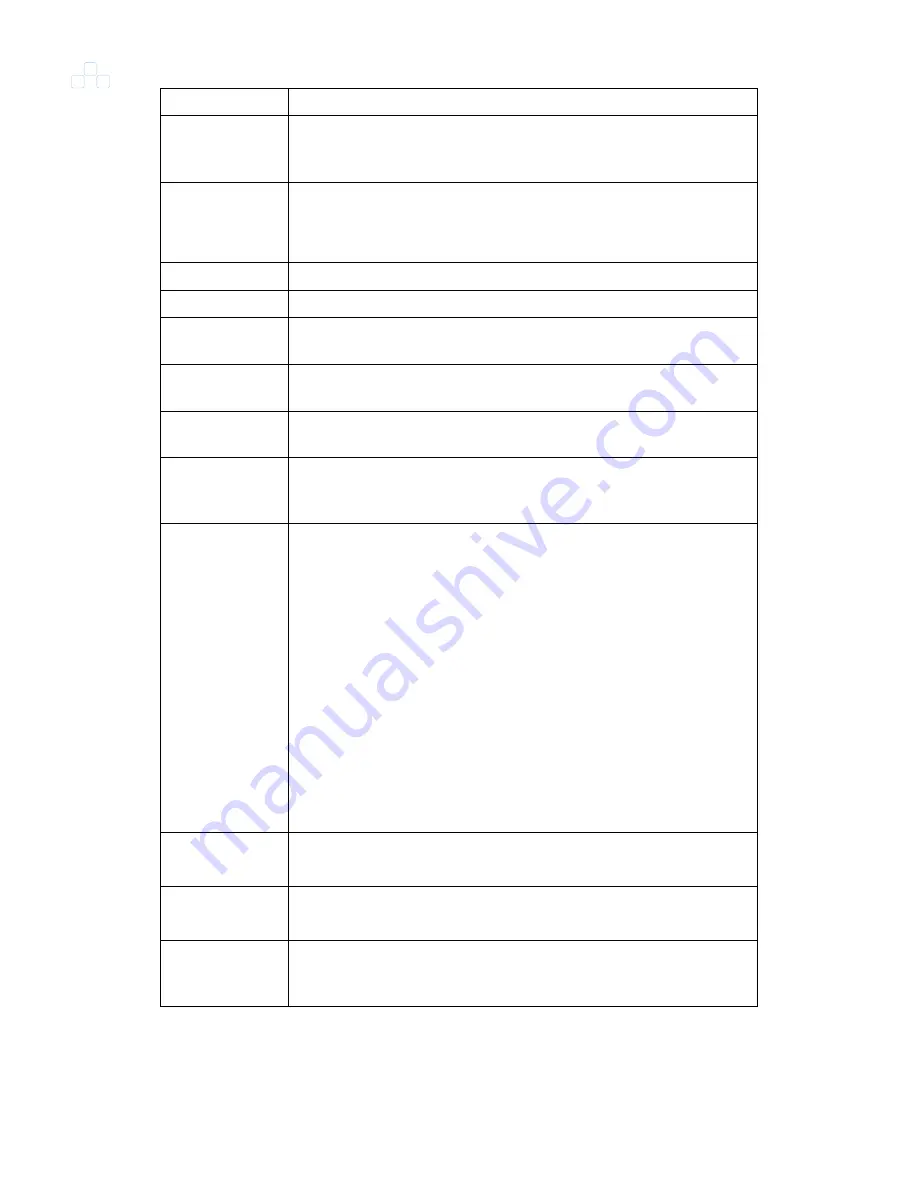
Chapter 3 Configuration and Management
56
detect line reversal signal for FXO)
Caller ID
generation/dete
ction mode
1.Disable(Default);
2.Enable;
Dialing mode
1.Both
2.DTMF
3.Pulse
Hotline number The hotline number or URL
Hotline timeout The time to wait for digits input. If time out do hotline.
Always forward
number
The forward number or URL for always forward.
Busy forward
number
The forward number or URL for busy forward.
No answer
forward number
The forward number or URL for no answer forward.
Wait times for
no answer
forward
The ring times to wait before No answer forward to configure
number.
Call ID block
1.Disable(Default)
2.Enable
The Asserted ID mode defines the header that is used in the
generated INVITE request. The header also depends on the
calling Privacy: allowed or restricted.
The P-asserted (or P-preferred) headers are used to present
the originating party‟s Caller ID. The Caller ID is composed of
a Caller Number and (optionally) a Caller Name.
P-asserted (or P-preferred) headers are used together with
the Privacy header. If
Caller ID is restricted, the „Privacy: id‟ is
included. Otherwise for allowed Caller ID
the „Privacy: none‟
is used. If Caller ID is restricted (received from Tel or
configured in the gateway), the From header is set to
<[email protected]>.
Call ID PAI
show
1.Disable(Default);
2.Enable;
Third Call ID
PAI show
1.Disable(Default);
2.Enable;
Preferred
identity of call
ID block
Preferred identity in call ID block mode
If the configuration is finished, click
“OK” button bellow the web page to confirm
changes or click
“Cancel” button to deny it.
Summary of Contents for VENUS 2916
Page 2: ......
Page 10: ...Venus 29xx Series SIP User s Manual viii APPENDIX C CODE DETERMINATION FLOW CHART 209...
Page 67: ...Chapter 3 Configuration and Management 51 Figure 3 27 Ethernet Configuration...
Page 81: ...Chapter 3 Configuration and Management 65 3 5 3 6 SNMP Figure 3 37 SNMP Configuration...
Page 121: ...Chapter 3 Configuration and Management 105 Figure 3 55 Static Routing Configuration...
Page 124: ...Chapter 3 Configuration and Management 108 Figure 3 57 DHCP Server Configuration...
Page 170: ...Chapter 3 Configuration and Management 154 Figure 3 106 Spy command...
Page 172: ......
















































