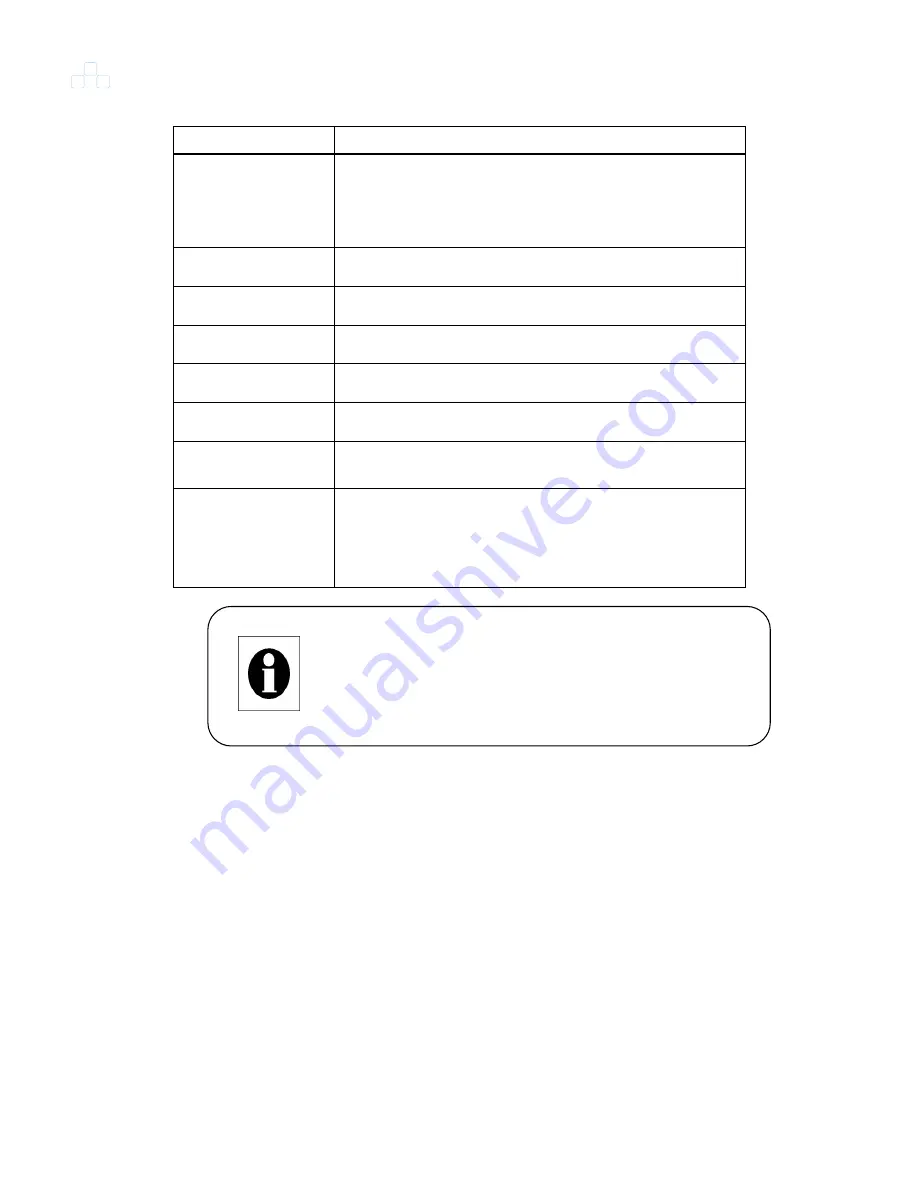
Chapter 3 Configuration and Management
126
Table 3-59 Description of Config Up/Down Items
Field
Description
Load Mode
1.Download(default) - Download a configuration file to
the device by TFTP.
2.Upload
– Upload the configuration of the device to a
specify file by TFTP.
Transport protocol
Select a transport protocol
Server Address
Default is
“0.0.0.0”.
Server port
Default TFTP Server port is 69.
User name
User name of server
User Password
User password of server
Configuration file
name
The configuration File name to be Upload/Download
Use Encrypted file
1.no(default)
2.yes
If encrypt transmitting messages of the configuration
file uploading or downloading.
A. Upload
Step 1: Set uploading parameters.
Note:
You need to run a TFTP server (such as Cisco TFTP
server) for the uploading or downloading except the
TFTP server of the server has run.
Summary of Contents for VENUS 2916
Page 2: ......
Page 10: ...Venus 29xx Series SIP User s Manual viii APPENDIX C CODE DETERMINATION FLOW CHART 209...
Page 67: ...Chapter 3 Configuration and Management 51 Figure 3 27 Ethernet Configuration...
Page 81: ...Chapter 3 Configuration and Management 65 3 5 3 6 SNMP Figure 3 37 SNMP Configuration...
Page 121: ...Chapter 3 Configuration and Management 105 Figure 3 55 Static Routing Configuration...
Page 124: ...Chapter 3 Configuration and Management 108 Figure 3 57 DHCP Server Configuration...
Page 170: ...Chapter 3 Configuration and Management 154 Figure 3 106 Spy command...
Page 172: ......
















































