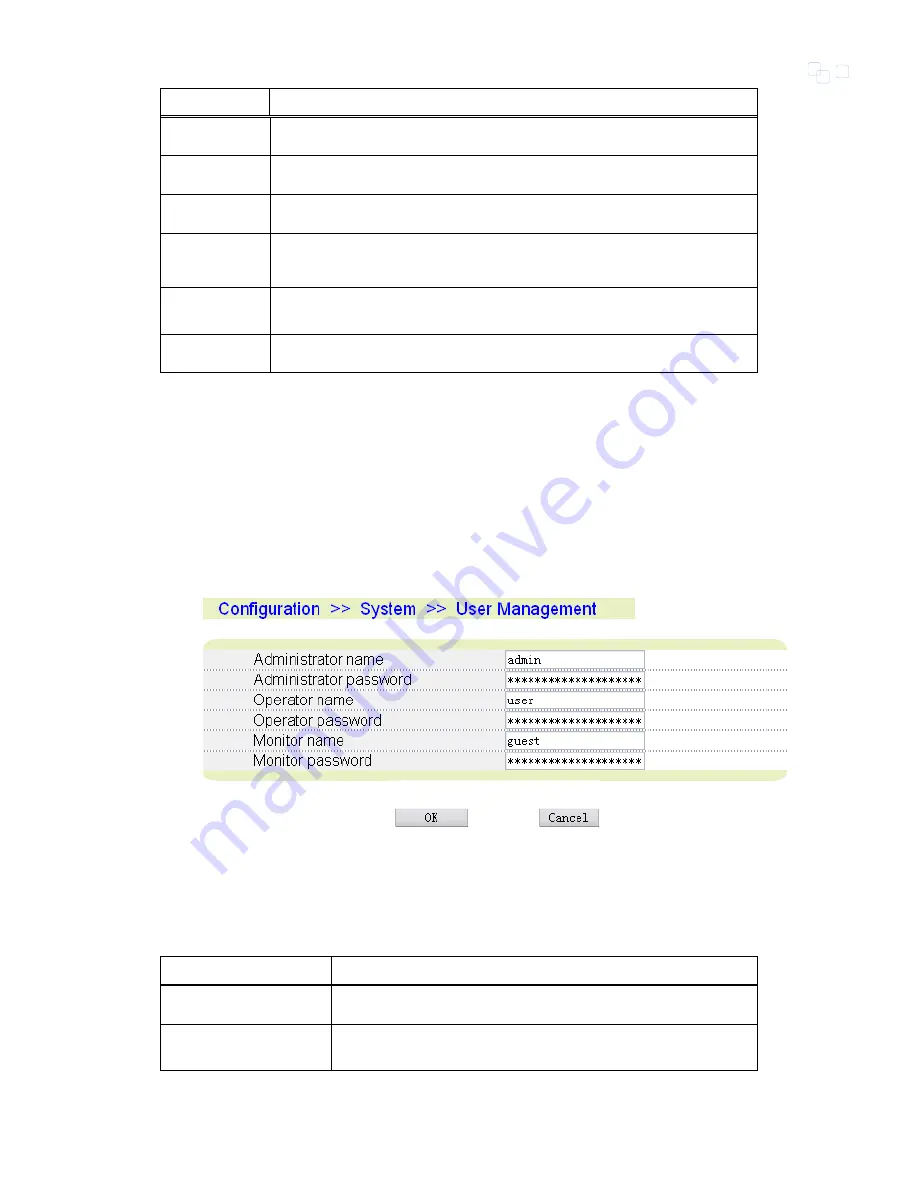
Chapter 3 Configuration and Management
61
Field
Description
Time zone
Defines the GMT time zone (+13 to -12).
DST mode
Enable or Disable the Daylight saving time
DST time(m) Minutes to be added to the current system time.
NTP reboot
schedule
1. Disable(default)
2. Enable
Reboot
dayofweek
Selection of reboot day of week when reboot schedule is
enabled
Reboot hour Configuration of NTP reboot hour in 24 hours format.
If the configuration is finished, click
“OK” button below the web page to confirm
changes or click
“Cancel” button to deny it.
3.5.3.3
User Management Configuration
There are three build-in users in VENUS 29xx: Administrator, Operator and Monitor.
User could change the name and password.
Figure 3-34
User Management Configuration
Table 3-17 Description of User Management Items
Field
Description
Administrator name
The administrator name and default is
“admin”.
Administrator
password
The administrator password and default is
“admin”.
Summary of Contents for VENUS 2916
Page 2: ......
Page 10: ...Venus 29xx Series SIP User s Manual viii APPENDIX C CODE DETERMINATION FLOW CHART 209...
Page 67: ...Chapter 3 Configuration and Management 51 Figure 3 27 Ethernet Configuration...
Page 81: ...Chapter 3 Configuration and Management 65 3 5 3 6 SNMP Figure 3 37 SNMP Configuration...
Page 121: ...Chapter 3 Configuration and Management 105 Figure 3 55 Static Routing Configuration...
Page 124: ...Chapter 3 Configuration and Management 108 Figure 3 57 DHCP Server Configuration...
Page 170: ...Chapter 3 Configuration and Management 154 Figure 3 106 Spy command...
Page 172: ......
















































