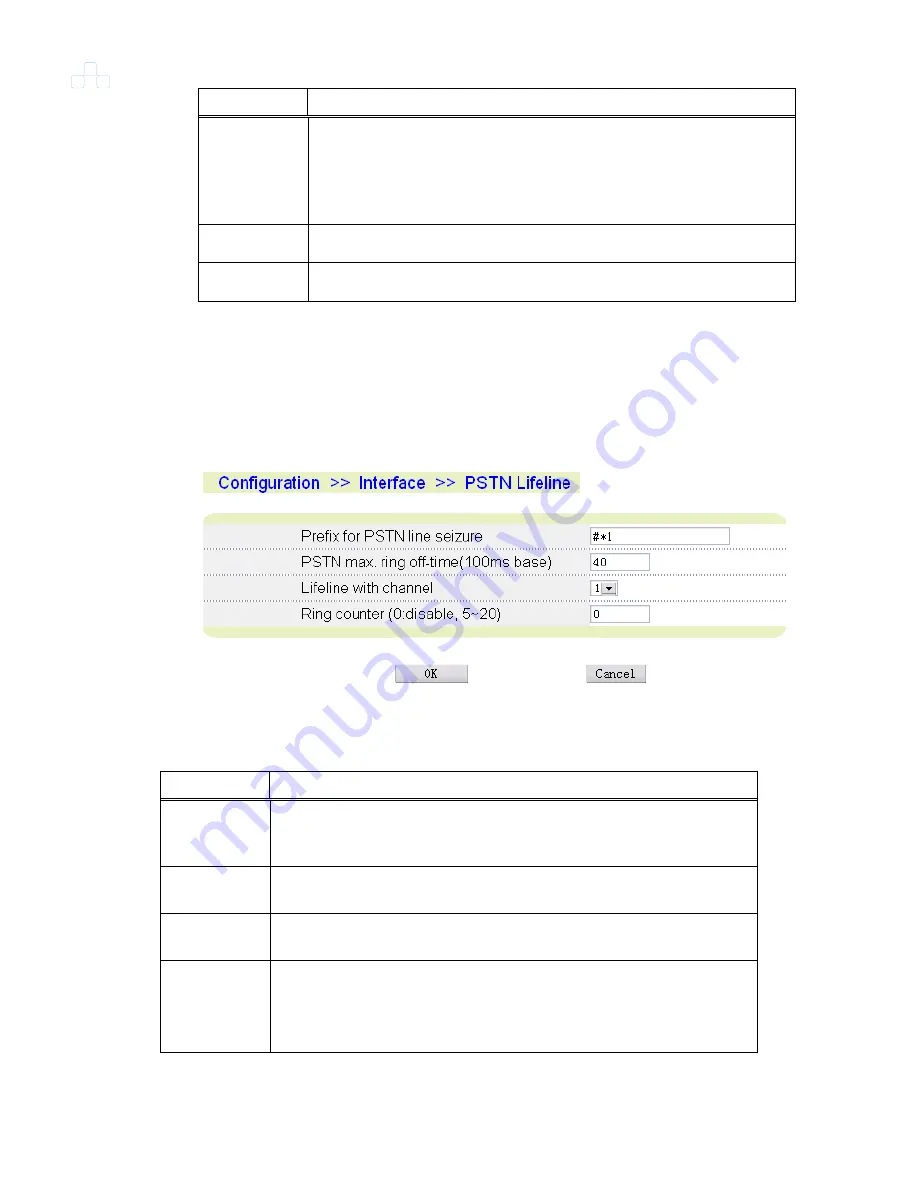
Chapter 3 Configuration and Management
58
Field
Description
Authenticatio
n
Authentication type :
1.Auto (Default)
2.PAP
3.CHAP
Primary DNS Primary DNS used in 3G modem network
Second DNS Secondary DNS used in 3G modem network
3.5.2.4
PSTN Lifeline Configuration
This configuration is available in Venus 2908-8S model only.
Figure 3-31
Analog (FXS/FXO) Configuration
Table 3-13 Description of PSTN Lifeline Items
Field
Description
Prefix for
PSTN line
seizure
Default: “#*1”.The function code to use PSTN Lifeline.
PSTN max.
ring off-time
30..70. 100ms base. Default is 40.
Lifeline with
channel
Default port for PSTN service when as callee. Default is port 1.
Ring counter 0: disable. Only ring on default port when PSTN call coming.
5..20 valid value. Ring for specify times on current spare port
before turn to the next. The first one is the default port by
setting.
If the configuration is finished, click
“OK” button bellow the web page to confirm
Summary of Contents for VENUS 2916
Page 2: ......
Page 10: ...Venus 29xx Series SIP User s Manual viii APPENDIX C CODE DETERMINATION FLOW CHART 209...
Page 67: ...Chapter 3 Configuration and Management 51 Figure 3 27 Ethernet Configuration...
Page 81: ...Chapter 3 Configuration and Management 65 3 5 3 6 SNMP Figure 3 37 SNMP Configuration...
Page 121: ...Chapter 3 Configuration and Management 105 Figure 3 55 Static Routing Configuration...
Page 124: ...Chapter 3 Configuration and Management 108 Figure 3 57 DHCP Server Configuration...
Page 170: ...Chapter 3 Configuration and Management 154 Figure 3 106 Spy command...
Page 172: ......






























