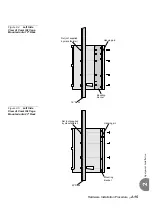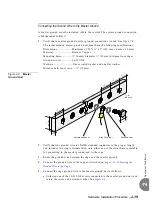Hardware Installation Procedure
2-5
Site Inspection
2
0.
General Requirements
The Coral IPx 800 operates from a standard wide input 100-240VAC, 47-63Hz source or
from a –48VDC source.
1.
Verify that electrical service is sufficient and located in close proximity to the
system.
Coral IPx 800 installations require one dedicated branch circuit for all cages
within the system.
Ancillary equipment such as data terminals or personal computers, external
paging equipment, test instruments, etc., require at least one additional branch
circuit.
2.
A 1.85mm
2
or 10AWG wire must be used in the circuit branch for 115VAC or
230VAC power.
3.
Each branch circuit must be independently protected by a fuse or a circuit breaker
and must not be controlled by a switch. Type-C fuses must be used where
required by local authorities.
4.
The receptacle for the Coral system branch circuit must be located within 4 feet
(1.2m) of the cages for AC or DC operated systems.
5.
Ancillary branch circuit receptacles should be located conveniently for equipment,
and allow data terminals, personal computers, or test instruments to be operated
near the system.
6.
lists the voltages and current requirements for each cabinet.
3
Electrical Requirements
Summary of Contents for Coral IPx 800 Series
Page 2: ......
Page 4: ......
Page 10: ...vi...
Page 16: ......
Page 22: ......
Page 28: ......
Page 32: ...1 4 Coral IPx 800 Installation Manual Document Description 1 NOTES...
Page 34: ...1 6 Coral IPx 800 Installation Manual Special Symbols Used in this Document 1 NOTES...
Page 40: ......
Page 48: ...2 8 Coral IPx 800 Installation Manual Site Inspection 2 NOTES...
Page 90: ......
Page 116: ...3 26 Coral IPx 800 Installation Manual Shared Service and Peripheral Card Test 3 NOTES...
Page 118: ...3 28 Coral IPx 800 Installation Manual Installation Wrap up 3 NOTES...
Page 120: ......
Page 126: ......
Page 142: ...5 16 Coral IPx 800 Installation Manual Protection Devices 5 NOTES...
Page 150: ...5 24 Coral IPx 800 Installation Manual Terminal Data Communication Ports RS 232E 5 NOTES...
Page 242: ......
Page 278: ...6 38 Coral IPx 800 Installation Manual Cage Description and Installation 6 NOTES...
Page 292: ...6 52 Coral IPx 800 Installation Manual Coral IPx 800X Expansion Cage Description 6 NOTES...
Page 312: ...6 72 Coral IPx 800 Installation Manual System Configuration Options Coral IPx 800 6 NOTES...
Page 314: ......
Page 352: ...7 38 Coral IPx 800 Installation Manual PS19 DC D Power Supply Unit with Duplication 7 NOTES...
Page 368: ......
Page 372: ...8 4 Coral IPx 800 Installation Manual Common Control Cards 8 NOTES...
Page 382: ...8 14 Coral IPx 800 Installation Manual Software Authorization Unit SAU 8 NOTES...
Page 384: ...8 16 Coral IPx 800 Installation Manual MAP 8 NOTES...
Page 386: ...8 18 Coral IPx 800 Installation Manual LIU 8 NOTES...
Page 392: ......
Page 396: ...8 26 Coral IPx 800 Installation Manual HDC Card High Density Control 8 NOTES...
Page 399: ......