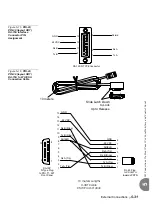External Connections
5-21
T
ermin
al D
a
ta C
o
mmu
nica
tion
Ports RS-2
32E
5
5.5
Terminal Data Communication Ports
RS-232E
The Coral switching system is capable of switching digital data information as well as
voice signals. Coral system data communications devices are available for packet
switched data for low volume applications. The packet data communications are
provided using the APA (Application Processor Adapter), PEX+APA or APDL
(Applications Processor Data Link). The data communication devices provide a serial
interface wired as Data Communications Equipment (DCE). That is, they transmit data
is data to the APA/APDL, and receive data from the device.
The APA provides a proprietary data link to an external Applications Processor. The
link uses an asynchronous RS-232E (V.24) serial data interface, operating at a data rate
of up to 19.2Kbps. The interface appears at a:
DB-25S connector on the rear panel of the APDL and DKT2000 with an APA
RJ-45 jack connector on the rear panel of the FlexSet 80, GKT, FlexSet APDL,
FlexSet APA or FlexSet PEX+APA.
Through the link, a proprietary signaling protocol allows the Coral system Master
Processor to send call status messages to the Applications Processor, and the
Applications Processor to send call control instructions to the APA / APDL.
Application processors available for the Coral system include the Computerized
Attendant Position (CAP), the ACD Group Supervisor and Management position,
Coral CallMaster (CCM), Coral World Wide Office (WWO), TAPIdriver, GKT
PC-Utility, or any other application that complies with proprietary API products.
Use the following RS-232 cables:
CN#7244-8001195 for DKT2000 with APA or APDL
CN#7244-6914055 for FlexSet 80, GKT, FlexSet APDL, FlexSet APA or
FlexSet PEX+APA.
Tables below lists the pin designations for the RS-232 interface module of the various
Coral terminals.
Summary of Contents for Coral IPx 800 Series
Page 2: ......
Page 4: ......
Page 10: ...vi...
Page 16: ......
Page 22: ......
Page 28: ......
Page 32: ...1 4 Coral IPx 800 Installation Manual Document Description 1 NOTES...
Page 34: ...1 6 Coral IPx 800 Installation Manual Special Symbols Used in this Document 1 NOTES...
Page 40: ......
Page 48: ...2 8 Coral IPx 800 Installation Manual Site Inspection 2 NOTES...
Page 90: ......
Page 116: ...3 26 Coral IPx 800 Installation Manual Shared Service and Peripheral Card Test 3 NOTES...
Page 118: ...3 28 Coral IPx 800 Installation Manual Installation Wrap up 3 NOTES...
Page 120: ......
Page 126: ......
Page 142: ...5 16 Coral IPx 800 Installation Manual Protection Devices 5 NOTES...
Page 150: ...5 24 Coral IPx 800 Installation Manual Terminal Data Communication Ports RS 232E 5 NOTES...
Page 242: ......
Page 278: ...6 38 Coral IPx 800 Installation Manual Cage Description and Installation 6 NOTES...
Page 292: ...6 52 Coral IPx 800 Installation Manual Coral IPx 800X Expansion Cage Description 6 NOTES...
Page 312: ...6 72 Coral IPx 800 Installation Manual System Configuration Options Coral IPx 800 6 NOTES...
Page 314: ......
Page 352: ...7 38 Coral IPx 800 Installation Manual PS19 DC D Power Supply Unit with Duplication 7 NOTES...
Page 368: ......
Page 372: ...8 4 Coral IPx 800 Installation Manual Common Control Cards 8 NOTES...
Page 382: ...8 14 Coral IPx 800 Installation Manual Software Authorization Unit SAU 8 NOTES...
Page 384: ...8 16 Coral IPx 800 Installation Manual MAP 8 NOTES...
Page 386: ...8 18 Coral IPx 800 Installation Manual LIU 8 NOTES...
Page 392: ......
Page 396: ...8 26 Coral IPx 800 Installation Manual HDC Card High Density Control 8 NOTES...
Page 399: ......