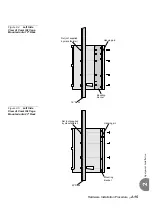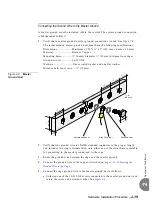Hardware Installation Procedure
2-7
Site Inspection
2
DC Electrical Requirements
DC powered units must comply with the following instructions:
1.
Restricted Access Area
: The DC powered equipment should only be installed in a
Restricted Access Area.
2.
Installation Codes
: The equipment must be installed according to country
national electrical codes. For North America, equipment must be installed in
accordance with the US National Electrical Code, Articles 110-16, 110-17 and
110-18 and the Canadian Electrical Code, Section 12.
3.
Overcurrent Protection
: A readily accessible listed branch circuit overcurrent
protective device rated 30A/60VDC minimum slow blow must be incorporated in the
building wiring for every four cages.
4.
CAUTION
: This equipment is designed to permit connection between the earthed
conductor of the DC supply circuit and the earthing conductor at the equipment.
See installation instructions below.
5.
The equipment shall be connected to a properly earthed supply system.
6.
All equipment in the immediate vicinity shall be earthed the same way, and shall
not be earthed elsewhere.
7.
The DC supply system is to be local, i.e. within the same premises as the
equipment.
8.
A disconnect device is not allowed in the earthed circuit between the DC supply
source and the frame/ earthed circuit connection.
Summary of Contents for Coral IPx 800 Series
Page 2: ......
Page 4: ......
Page 10: ...vi...
Page 16: ......
Page 22: ......
Page 28: ......
Page 32: ...1 4 Coral IPx 800 Installation Manual Document Description 1 NOTES...
Page 34: ...1 6 Coral IPx 800 Installation Manual Special Symbols Used in this Document 1 NOTES...
Page 40: ......
Page 48: ...2 8 Coral IPx 800 Installation Manual Site Inspection 2 NOTES...
Page 90: ......
Page 116: ...3 26 Coral IPx 800 Installation Manual Shared Service and Peripheral Card Test 3 NOTES...
Page 118: ...3 28 Coral IPx 800 Installation Manual Installation Wrap up 3 NOTES...
Page 120: ......
Page 126: ......
Page 142: ...5 16 Coral IPx 800 Installation Manual Protection Devices 5 NOTES...
Page 150: ...5 24 Coral IPx 800 Installation Manual Terminal Data Communication Ports RS 232E 5 NOTES...
Page 242: ......
Page 278: ...6 38 Coral IPx 800 Installation Manual Cage Description and Installation 6 NOTES...
Page 292: ...6 52 Coral IPx 800 Installation Manual Coral IPx 800X Expansion Cage Description 6 NOTES...
Page 312: ...6 72 Coral IPx 800 Installation Manual System Configuration Options Coral IPx 800 6 NOTES...
Page 314: ......
Page 352: ...7 38 Coral IPx 800 Installation Manual PS19 DC D Power Supply Unit with Duplication 7 NOTES...
Page 368: ......
Page 372: ...8 4 Coral IPx 800 Installation Manual Common Control Cards 8 NOTES...
Page 382: ...8 14 Coral IPx 800 Installation Manual Software Authorization Unit SAU 8 NOTES...
Page 384: ...8 16 Coral IPx 800 Installation Manual MAP 8 NOTES...
Page 386: ...8 18 Coral IPx 800 Installation Manual LIU 8 NOTES...
Page 392: ......
Page 396: ...8 26 Coral IPx 800 Installation Manual HDC Card High Density Control 8 NOTES...
Page 399: ......