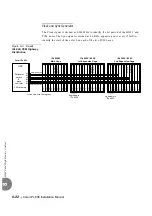Common Control Cards
8-13
Sof
twar
e Auth
orizati
on U
n
it
(SAU)
8
8.6
Software Authorization Unit (SAU)
3
The MEX-IP2 supervises the feature authorization using the SAU (Software
Authorization Unit) lock device. The SAU is a small, encapsulated device which is
plugged into a component side connector on the MEX-IP2.
The SAU enables a set of permissions and feature authorizations associated with its
unique identification number. The Coral software detects and verifies the permission
settings of the SAU on the Control card (MEX-IP2) enabling the system to function
properly.
Replacing an MEX-IP2 card necessitates removing the SAU from the old card and
installing it on the replaced MEX-IP2 card.
When starting up the Coral system, ensure that there are no SAU Fault
messages during start-up or SAU Alarms (PI Branch: Root, 1, 1,
15-Controls) due to any one of the following three reasons:
-- a missing SAU device
-- inappropriate SAU software for this type of system
-- mismatched SAU serial numbers on the IMC8/16 and SAU device
For further details, see
Chapter 5
of the
Control Card Installation Manual
.
1
General Information
The Coral system automatically ceases call processing after 14 days for any of the
following reasons:
The SAU serial number does not match the corresponding IMC8/16 SAU serial number.
The Coral generic version contained in the IMC8/16 is higher than is authorized by the
SAU.
An SAU is removed from the MEX-IP2.
Relevant system messages appear on the PI, warning that the system will not operate
without the proper SAU.
Summary of Contents for Coral IPx 800 Series
Page 2: ......
Page 4: ......
Page 10: ...vi...
Page 16: ......
Page 22: ......
Page 28: ......
Page 32: ...1 4 Coral IPx 800 Installation Manual Document Description 1 NOTES...
Page 34: ...1 6 Coral IPx 800 Installation Manual Special Symbols Used in this Document 1 NOTES...
Page 40: ......
Page 48: ...2 8 Coral IPx 800 Installation Manual Site Inspection 2 NOTES...
Page 90: ......
Page 116: ...3 26 Coral IPx 800 Installation Manual Shared Service and Peripheral Card Test 3 NOTES...
Page 118: ...3 28 Coral IPx 800 Installation Manual Installation Wrap up 3 NOTES...
Page 120: ......
Page 126: ......
Page 142: ...5 16 Coral IPx 800 Installation Manual Protection Devices 5 NOTES...
Page 150: ...5 24 Coral IPx 800 Installation Manual Terminal Data Communication Ports RS 232E 5 NOTES...
Page 242: ......
Page 278: ...6 38 Coral IPx 800 Installation Manual Cage Description and Installation 6 NOTES...
Page 292: ...6 52 Coral IPx 800 Installation Manual Coral IPx 800X Expansion Cage Description 6 NOTES...
Page 312: ...6 72 Coral IPx 800 Installation Manual System Configuration Options Coral IPx 800 6 NOTES...
Page 314: ......
Page 352: ...7 38 Coral IPx 800 Installation Manual PS19 DC D Power Supply Unit with Duplication 7 NOTES...
Page 368: ......
Page 372: ...8 4 Coral IPx 800 Installation Manual Common Control Cards 8 NOTES...
Page 382: ...8 14 Coral IPx 800 Installation Manual Software Authorization Unit SAU 8 NOTES...
Page 384: ...8 16 Coral IPx 800 Installation Manual MAP 8 NOTES...
Page 386: ...8 18 Coral IPx 800 Installation Manual LIU 8 NOTES...
Page 392: ......
Page 396: ...8 26 Coral IPx 800 Installation Manual HDC Card High Density Control 8 NOTES...
Page 399: ......