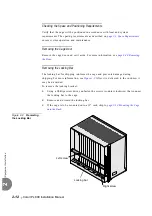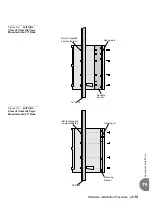Hardware Installation Procedure
2-9
Eq
uip
m
ent Insta
lla
tio
n
2
2.2
Equipment Installation
This chapter describes how to install the Coral IPx 800 cages. For a detailed description
of the cage, see
The cage mounting and installation procedure includes the following stages:
Mounting and Installing the Cage, on page 2-10
Wiring DC Powered Systems, on page 2-22
Wiring AC Powered Systems, on page 2-25
Connecting the I/O Cables, on page 2-27
Setting the Configuration Jumpers, on page 2-30
Interconnecting the Main and Expansion Cages, on page 2-32
Installing the Power Supply Card, on page 2-33
Interconnecting the Power Supply Duplication Cable, on page 2-36
Inserting the Coral Circuit Cards into the Cage, on page 2-37
1
Introduction
General Hazard. Installation and maintenance activities carried out by unqualified
personnel could lead to death, serious injury, or damage to equipment. Only qualified
service technicians certified by the manufacturer may install and maintain the
Coral IPx 800.
Summary of Contents for Coral IPx 500X
Page 2: ......
Page 4: ......
Page 10: ...vi...
Page 16: ......
Page 22: ......
Page 28: ......
Page 32: ...1 4 Coral IPx 800 Installation Manual Document Description 1 NOTES...
Page 34: ...1 6 Coral IPx 800 Installation Manual Special Symbols Used in this Document 1 NOTES...
Page 40: ......
Page 48: ...2 8 Coral IPx 800 Installation Manual Site Inspection 2 NOTES...
Page 90: ......
Page 116: ...3 26 Coral IPx 800 Installation Manual Shared Service and Peripheral Card Test 3 NOTES...
Page 118: ...3 28 Coral IPx 800 Installation Manual Installation Wrap up 3 NOTES...
Page 120: ......
Page 126: ......
Page 142: ...5 16 Coral IPx 800 Installation Manual Protection Devices 5 NOTES...
Page 150: ...5 24 Coral IPx 800 Installation Manual Terminal Data Communication Ports RS 232E 5 NOTES...
Page 242: ......
Page 278: ...6 38 Coral IPx 800 Installation Manual Cage Description and Installation 6 NOTES...
Page 292: ...6 52 Coral IPx 800 Installation Manual Coral IPx 800X Expansion Cage Description 6 NOTES...
Page 312: ...6 72 Coral IPx 800 Installation Manual System Configuration Options Coral IPx 800 6 NOTES...
Page 314: ......
Page 352: ...7 38 Coral IPx 800 Installation Manual PS19 DC D Power Supply Unit with Duplication 7 NOTES...
Page 368: ......
Page 372: ...8 4 Coral IPx 800 Installation Manual Common Control Cards 8 NOTES...
Page 382: ...8 14 Coral IPx 800 Installation Manual Software Authorization Unit SAU 8 NOTES...
Page 384: ...8 16 Coral IPx 800 Installation Manual MAP 8 NOTES...
Page 386: ...8 18 Coral IPx 800 Installation Manual LIU 8 NOTES...
Page 392: ......
Page 396: ...8 26 Coral IPx 800 Installation Manual HDC Card High Density Control 8 NOTES...
Page 399: ......