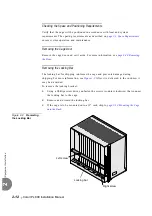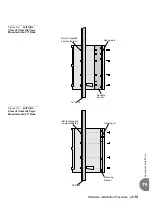2-10
Coral IPx 800 Installation Manual
Eq
uip
m
ent Insta
lla
tio
n
2
0
The process of mounting and installing the cage includes the following stages:
Unpacking the Shipping Container, on page 2-10
Checking the Space and Positioning Requirements, on page 2-12
Removing the Cage Door, on page 2-12
Removing the Locking Bar, on page 2-12
When necessary,
Preparing the Cage for Mounting onto a 23” Rack, on page 2-13
Mounting the Cage onto the Rack, on page 2-14
Installing the Heat Buffer Bracket, on page 2-16
Unpacking the Shipping Container
1.
Inspect the shipping carton for evidence of physical damage or mishandling.
Report any damage to the carrier immediately.
2.
If it is necessary to make a damage claim to the carrier, do not move the container
until it has been examined by a representative of the carrier. Otherwise, move the
shipping carton as near as possible to the installation area before opening.
3.
Using a utility knife, carefully cut the tape securing the top flaps of the shipping
carton and open the flaps.
4.
Remove any circuit card boxes in the depressions of the top foam insert.
5.
Remove the top foam insert and set it aside.
6.
Using an assistant to avoid personal injury, grasp each end of the cage and lift it
out of the shipping carton. Place the cage on a stable surface.
7.
Inspect the cage door and rear panel for hidden shipping damage.
8.
Check the part list and verify that all the items are present.
through
list the components that are supplied with the wall-mounted Coral IPx 800
system.
9.
Remove any other cage items from the shipping container, and move the container
so that it does not interfere with the remaining installation procedures.
2
Mounting and Installing the Cage
Ergonomic Hazard. The cage weights are provided in
. Serious back
injury could result due to improper handling. Use proper lifting techniques to lift the
shipping carton.
Summary of Contents for Coral IPx 500X
Page 2: ......
Page 4: ......
Page 10: ...vi...
Page 16: ......
Page 22: ......
Page 28: ......
Page 32: ...1 4 Coral IPx 800 Installation Manual Document Description 1 NOTES...
Page 34: ...1 6 Coral IPx 800 Installation Manual Special Symbols Used in this Document 1 NOTES...
Page 40: ......
Page 48: ...2 8 Coral IPx 800 Installation Manual Site Inspection 2 NOTES...
Page 90: ......
Page 116: ...3 26 Coral IPx 800 Installation Manual Shared Service and Peripheral Card Test 3 NOTES...
Page 118: ...3 28 Coral IPx 800 Installation Manual Installation Wrap up 3 NOTES...
Page 120: ......
Page 126: ......
Page 142: ...5 16 Coral IPx 800 Installation Manual Protection Devices 5 NOTES...
Page 150: ...5 24 Coral IPx 800 Installation Manual Terminal Data Communication Ports RS 232E 5 NOTES...
Page 242: ......
Page 278: ...6 38 Coral IPx 800 Installation Manual Cage Description and Installation 6 NOTES...
Page 292: ...6 52 Coral IPx 800 Installation Manual Coral IPx 800X Expansion Cage Description 6 NOTES...
Page 312: ...6 72 Coral IPx 800 Installation Manual System Configuration Options Coral IPx 800 6 NOTES...
Page 314: ......
Page 352: ...7 38 Coral IPx 800 Installation Manual PS19 DC D Power Supply Unit with Duplication 7 NOTES...
Page 368: ......
Page 372: ...8 4 Coral IPx 800 Installation Manual Common Control Cards 8 NOTES...
Page 382: ...8 14 Coral IPx 800 Installation Manual Software Authorization Unit SAU 8 NOTES...
Page 384: ...8 16 Coral IPx 800 Installation Manual MAP 8 NOTES...
Page 386: ...8 18 Coral IPx 800 Installation Manual LIU 8 NOTES...
Page 392: ......
Page 396: ...8 26 Coral IPx 800 Installation Manual HDC Card High Density Control 8 NOTES...
Page 399: ......