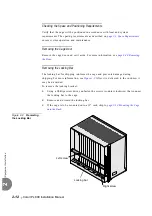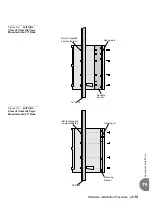2-14
Coral IPx 800 Installation Manual
Eq
uip
m
ent Insta
lla
tio
n
2
Mounting the Cage onto the Rack
1.
Verify that the cage mounting position on the rack is correct. In addition to
customer requirements, requirements for heat dissipation must be taken into
account. For more information, see
2.
With the help of an assistant, grasp each end of the cage and lift it to the
mounting position on the rack.
3.
Insert the hanging pins into the two square inserts positioned on the rack holes
(supplied by the customer). See
. This ensures that the
cage remains in position while it is fastened to the rack. Do not let go of the cage
after you have inserted the hanging pins. The hanging pins are not designed to
support the weight of the cage and are to be used only for assistance.
4.
Fasten the cage to the rack with fasteners inserted into the oval holes of the
mounting bracket. For more details, see
Note
It is the customer’s responsibility to provide the fasteners for the cage to the
rack.
Mechanical Hazard. Insecure mechanical loads could result in serious injury. It is the
customer’s responsibility to verify that the cage is tightly secured to the frame and that it
cannot accidentally fall from the rack.
Ergonomic Hazard. The cage weight is provided in
. Serious back
injury could result due to improper handling. Use proper lifting techniques to mount the
cage onto the rack.
Ergonomic Hazard. The hanging pins are not designed to support the weight of the
cage. Do NOT rest the weight of the cage on the hanging pins. Continue to support the
cage until it has been securely fastened to the rack.
Summary of Contents for Coral IPx 500X
Page 2: ......
Page 4: ......
Page 10: ...vi...
Page 16: ......
Page 22: ......
Page 28: ......
Page 32: ...1 4 Coral IPx 800 Installation Manual Document Description 1 NOTES...
Page 34: ...1 6 Coral IPx 800 Installation Manual Special Symbols Used in this Document 1 NOTES...
Page 40: ......
Page 48: ...2 8 Coral IPx 800 Installation Manual Site Inspection 2 NOTES...
Page 90: ......
Page 116: ...3 26 Coral IPx 800 Installation Manual Shared Service and Peripheral Card Test 3 NOTES...
Page 118: ...3 28 Coral IPx 800 Installation Manual Installation Wrap up 3 NOTES...
Page 120: ......
Page 126: ......
Page 142: ...5 16 Coral IPx 800 Installation Manual Protection Devices 5 NOTES...
Page 150: ...5 24 Coral IPx 800 Installation Manual Terminal Data Communication Ports RS 232E 5 NOTES...
Page 242: ......
Page 278: ...6 38 Coral IPx 800 Installation Manual Cage Description and Installation 6 NOTES...
Page 292: ...6 52 Coral IPx 800 Installation Manual Coral IPx 800X Expansion Cage Description 6 NOTES...
Page 312: ...6 72 Coral IPx 800 Installation Manual System Configuration Options Coral IPx 800 6 NOTES...
Page 314: ......
Page 352: ...7 38 Coral IPx 800 Installation Manual PS19 DC D Power Supply Unit with Duplication 7 NOTES...
Page 368: ......
Page 372: ...8 4 Coral IPx 800 Installation Manual Common Control Cards 8 NOTES...
Page 382: ...8 14 Coral IPx 800 Installation Manual Software Authorization Unit SAU 8 NOTES...
Page 384: ...8 16 Coral IPx 800 Installation Manual MAP 8 NOTES...
Page 386: ...8 18 Coral IPx 800 Installation Manual LIU 8 NOTES...
Page 392: ......
Page 396: ...8 26 Coral IPx 800 Installation Manual HDC Card High Density Control 8 NOTES...
Page 399: ......