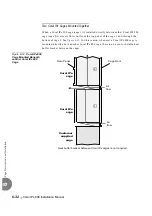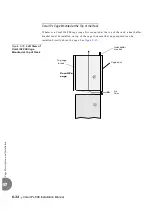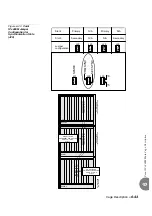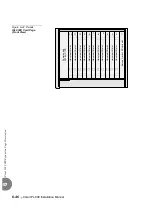Cage Description
6-35
Cage D
escri
ptio
n an
d In
stall
ati
on
6
0I
There are six labels on the cage: four on the rear panel, one on the bottom of the free
space, and one in the inside of the door. See
Surge Arrestor Warning Label (B)
The red warning label on the rear panel warns against installing any telephony
equipment that is not protected by a surge arrestor. For further information, see
5-14, Surge Arrestor Magazine Mounting
.
Power Rating Label (C)
displays the label on the cage where the power wires are fed into the
system. The Coral IPx 800 cage can be powered by any of the following power sources.
For further information, see:
PS19 DC-D (DC Power Supply-Duplication)
FCC Compliance Label (D)
The FCC compliance label states the rules under which the equipment was tested and
the terms of use.
Nameplate Label (E)
The nameplate includes the name of the cage (IPx 800M and IPx 800X) as well as the
CE approval mark.
Static Dissipation Warning Labels (S)
The static dissipation warning labels alert the technician to the presence of static
electricity that could damage the circuitry within the system. See
. Always
wear a static dissipating wrist strap before handling internal components of the cage.
For further information, see
page 2-37, Inserting the Coral Circuit Cards into the Cage
.
10 Cage Labels
Summary of Contents for Coral IPx 500X
Page 2: ......
Page 4: ......
Page 10: ...vi...
Page 16: ......
Page 22: ......
Page 28: ......
Page 32: ...1 4 Coral IPx 800 Installation Manual Document Description 1 NOTES...
Page 34: ...1 6 Coral IPx 800 Installation Manual Special Symbols Used in this Document 1 NOTES...
Page 40: ......
Page 48: ...2 8 Coral IPx 800 Installation Manual Site Inspection 2 NOTES...
Page 90: ......
Page 116: ...3 26 Coral IPx 800 Installation Manual Shared Service and Peripheral Card Test 3 NOTES...
Page 118: ...3 28 Coral IPx 800 Installation Manual Installation Wrap up 3 NOTES...
Page 120: ......
Page 126: ......
Page 142: ...5 16 Coral IPx 800 Installation Manual Protection Devices 5 NOTES...
Page 150: ...5 24 Coral IPx 800 Installation Manual Terminal Data Communication Ports RS 232E 5 NOTES...
Page 242: ......
Page 278: ...6 38 Coral IPx 800 Installation Manual Cage Description and Installation 6 NOTES...
Page 292: ...6 52 Coral IPx 800 Installation Manual Coral IPx 800X Expansion Cage Description 6 NOTES...
Page 312: ...6 72 Coral IPx 800 Installation Manual System Configuration Options Coral IPx 800 6 NOTES...
Page 314: ......
Page 352: ...7 38 Coral IPx 800 Installation Manual PS19 DC D Power Supply Unit with Duplication 7 NOTES...
Page 368: ......
Page 372: ...8 4 Coral IPx 800 Installation Manual Common Control Cards 8 NOTES...
Page 382: ...8 14 Coral IPx 800 Installation Manual Software Authorization Unit SAU 8 NOTES...
Page 384: ...8 16 Coral IPx 800 Installation Manual MAP 8 NOTES...
Page 386: ...8 18 Coral IPx 800 Installation Manual LIU 8 NOTES...
Page 392: ......
Page 396: ...8 26 Coral IPx 800 Installation Manual HDC Card High Density Control 8 NOTES...
Page 399: ......