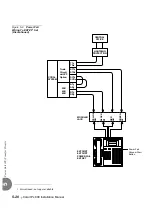5-14
Coral IPx 800 Installation Manual
Pr
otection Devices
5
To prevent serious damage to the Coral system, the analog trunk and station circuits,
whose cables are laid outside the building, must be protected from the electrical peaks
caused by lightning. Lightning Arrestors must be mounted on the MDF where
telephone circuits are cross-connected.
Figure 5-5
Magazine 10
Surge Arrestor and
Voltage Protectors
The mounting procedure is as follows:
1.
Identify the MDF disconnecting strips used for telephone connections.
2.
Place a Magazine 10 Surge Arrestor (CN# 7244-3190009) on each MDF strip used
for telephone. See Step 1 in
3.
Use the relevant tables from
page 5-57, I/O Connections Via Champ Connectors
identify the MDF cross connection points that are used for each telephone. (The
connecting cables will be visible).
4.
Insert a Surge Voltage Protector (CN# 7244-2350001) in the magazine 10 surge
arrestor where a telephone is connected. See Step 2 in
2
Surge Arrestor Magazine Mounting
1 2
3
4
5
6
7 8
9
10
Krone
Block
Magazine 10
Surge Arrestor
Surge Voltage
Protector
Summary of Contents for Coral IPx 500X
Page 2: ......
Page 4: ......
Page 10: ...vi...
Page 16: ......
Page 22: ......
Page 28: ......
Page 32: ...1 4 Coral IPx 800 Installation Manual Document Description 1 NOTES...
Page 34: ...1 6 Coral IPx 800 Installation Manual Special Symbols Used in this Document 1 NOTES...
Page 40: ......
Page 48: ...2 8 Coral IPx 800 Installation Manual Site Inspection 2 NOTES...
Page 90: ......
Page 116: ...3 26 Coral IPx 800 Installation Manual Shared Service and Peripheral Card Test 3 NOTES...
Page 118: ...3 28 Coral IPx 800 Installation Manual Installation Wrap up 3 NOTES...
Page 120: ......
Page 126: ......
Page 142: ...5 16 Coral IPx 800 Installation Manual Protection Devices 5 NOTES...
Page 150: ...5 24 Coral IPx 800 Installation Manual Terminal Data Communication Ports RS 232E 5 NOTES...
Page 242: ......
Page 278: ...6 38 Coral IPx 800 Installation Manual Cage Description and Installation 6 NOTES...
Page 292: ...6 52 Coral IPx 800 Installation Manual Coral IPx 800X Expansion Cage Description 6 NOTES...
Page 312: ...6 72 Coral IPx 800 Installation Manual System Configuration Options Coral IPx 800 6 NOTES...
Page 314: ......
Page 352: ...7 38 Coral IPx 800 Installation Manual PS19 DC D Power Supply Unit with Duplication 7 NOTES...
Page 368: ......
Page 372: ...8 4 Coral IPx 800 Installation Manual Common Control Cards 8 NOTES...
Page 382: ...8 14 Coral IPx 800 Installation Manual Software Authorization Unit SAU 8 NOTES...
Page 384: ...8 16 Coral IPx 800 Installation Manual MAP 8 NOTES...
Page 386: ...8 18 Coral IPx 800 Installation Manual LIU 8 NOTES...
Page 392: ......
Page 396: ...8 26 Coral IPx 800 Installation Manual HDC Card High Density Control 8 NOTES...
Page 399: ......