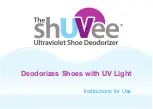DIAGNOSTICS & TROUBLESHOOTING
SWASH™ Clothing Care System
n
4-5
For Service Technician Use Only
COMPONENT
KEY
STATUS
LEDs
RESERVOIR SWITCH
ON
OFF
All 15 White LEDs flash ON and OFF
All 15 White LEDs OFF
FAN RELAY
“15”
Activates Fan
*
N/A
PUMP RELAY
“10”
Activates Pump
†
N/A
HEATER RELAY
“X”
Activates Heater
‡
N/A
THERMISTOR
Functional
Open/Shorted
Blue LED Flash ON and OFF
Blue LED will turn ON
DOOR SWITCH
Open
Closed
Orange LED will turn OFF
Orange LED Flash ON and OFF
Service Diagnostic Functions
(see page 4-4 for instructions)
NOTES:
*
Press and hold the <15> key to turn on the Fan. Release the <15> key to turn off the Fan.
†
Press and hold the <10> key to turn on the Pump. Release the <10> key to turn off the Pump.
‡
Press and hold the <X> key to turn on the Heater. Release the <X> key to turn off the Heater. (You will hear the heater
solenoid on the ACU “click” when the heater turns on and off.)
Right after powering up (plugging in the SWASH™ system), you will have 30 seconds to press the three different keys in any
sequence three times within 10 seconds to place the SWASH™ system in service diagnostic mode. If entrance to service
diagnostic mode is successful, the following functions will be available.
Summary of Contents for SFF1000CSA series
Page 10: ...1 6 n SWASH Clothing Care System GENERAL INFORMATION Notes ...
Page 20: ...2 10 n SWASH Clothing Care System OPERATION Notes ...
Page 33: ...COMPONENT ACCESS SWASH Clothing Care System n 3 13 Notes ...
Page 34: ...3 14 n SWASH Clothing Care System COMPONENT ACCESS Notes ...
Page 48: ...4 14 n SWASH Clothing Care System DIAGNOSTICS TROUBLESHOOTING Notes ...