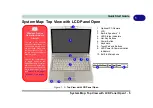XIV
Preface
Overview ........................................................................ 3-1
Advanced Configuration and Power Interface ............ 3-1
The Power Sources ........................................................ 3-2
Turning on the Computer ............................................... 3-3
Power Schemes .............................................................. 3-4
System Power Options ................................................... 3-6
Configuring the Power Button ....................................... 3-8
Battery Information ....................................................... 3-9
Recharging the Battery with the AC/DC Adapter ..... 3-10
Proper handling of the Battery Pack ......................... 3-11
Battery FAQ ..............................................................3-12
What to Install ................................................................ 4-1
Module Driver Installation .......................................... 4-1
Service Packs ............................................................... 4-3
Updating/Reinstalling Individual Drivers ..................4-4
Driver Installation ..........................................................4-5
Manual Driver Installation .........................................4-6
Chipset ........................................................................4-7
Video (VGA) ..............................................................4-7
Audio ..........................................................................4-7
Modem ........................................................................4-8
LAN ............................................................................4-8
TouchPad ....................................................................4-9
PCMCIA/Card Reader ................................................4-9
Hot Key Utility ...........................................................4-9
Wireless LAN ...........................................................4-10
PC Camera ................................................................4-10
Bluetooth ..................................................................4-10
Port Replicator ..........................................................4-10
Overview ........................................................................5-1
The Power-On Self Test (POST) ...................................5-2
Failing the POST .........................................................5-3
Fatal Errors .................................................................5-3
Summary of Contents for M521N
Page 1: ......
Page 2: ......
Page 20: ...XVIII Preface...
Page 82: ...BIOS Utilities 5 14 5...
Page 110: ...Modules Options 7 18 7...
Page 122: ...Troubleshooting 8 12 8...