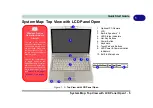1 - 14 Video Features
Quick Start Guide
1
Video Features
Your computer will have built-in
Intel
(
Intel GMA 950
) on-board video. You can switch display devices, and
configure display options, from the
Display Properties
control panel in
Windows
as long as the appropriate
vid-
eo driver
is installed. For more detailed video information see
“Intel Video Driver Controls” on page B - 1
.
To access Display Properties in
Windows
:
1.
Click
Start
, point to
Settings
and click
Control Panel
(or just click
Control Panel
).
2.
Double-click
Display
(icon) - In the
Appearances and Themes
category.
3.
Click
Settings
(tab) in the
Display Properties
dialog box.
4.
Move the slider to the preferred setting in
Screen resolution
(
Figure 1 - 9 on page 1 - 15
).
5.
Click the arrow, and scroll to the preferred setting in
Color quality
(
Figure 1 - 9 on page 1 - 15
).
6.
Click
Advanced
(button)
(
Figure 1 - 9 on page 1 - 15
) to bring up the
Advanced properties
tabs.
7.
Click
Intel(R) Graphics Media Accelerator Driver for Mobile
(tab), and click
Graphics Properties
(button) to
make any video adjustments you require.
8.
You can also access
Display Properties
by right-clicking the desktop and scrolling down and clicking
Properties
. Click
Settings
(tab) and adjust as above.
Display Devices & Options
Besides the built-in LCD, you can also use an
external VGA monitor
(CRT)/
external Flat Panel Display
or
TV
as your display device. A VGA monitor/Flat Panel Display connects to the external monitor port, a TV to
the 7-Pin S-Video-Out Jack.
for a summary of the display modes available.
1
2
3
Summary of Contents for M521N
Page 1: ......
Page 2: ......
Page 20: ...XVIII Preface...
Page 82: ...BIOS Utilities 5 14 5...
Page 110: ...Modules Options 7 18 7...
Page 122: ...Troubleshooting 8 12 8...