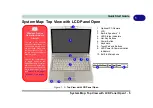System Map: Front & Rear Views 1 - 9
Quick Start Guide
1
System Map: Front & Rear Views
1
4
2
Figure 1 - 4
Front & Rear Views
1.
LED Power &
Communication
Indicators
2.
4-in-1 Card Reader
3.
Optional PC Camera
4.
7-Pin S-Video-Out Jack
5.
RJ-11 Phone Jack
6.
Battery Slot (Battery
Removed)
7.
Security Lock Slot
4-in-1 Card Reader
The card reader allows you to use the most popular digital storage card formats:
MMC (MultiMedia Card) / SD (Secure Digital) / MS (Memory Stick) /
MS Pro (Memory Stick Pro)
3
5
7
6
Extended Battery
Note
Note that when the ex-
tended battery is insert-
ed it will cover the
computer’s rear ports.
Summary of Contents for M521N
Page 1: ......
Page 2: ......
Page 20: ...XVIII Preface...
Page 82: ...BIOS Utilities 5 14 5...
Page 110: ...Modules Options 7 18 7...
Page 122: ...Troubleshooting 8 12 8...