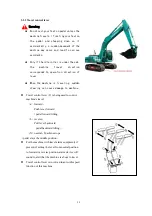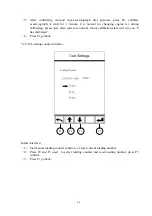69
3.2.5.8
Port information interface
Press F5 to next operate information interface
。
This interface display system port information, in this interface
:
(
1
)
Included 3 interfaces, it has simulate signal and digital signal
。
(
2
)
Press F4 and F5 switch among 3 interfaces
。
(
3
)
Press F1 go back to system menu interface
。
3.2.5.9
Machine information interface
F5
F4
F1
F5
F4
F1
F5
F4
F1
F1
Summary of Contents for SWE150F
Page 19: ...12 18 No unauthorized access label Warning Stay clear of operation area of working device...
Page 22: ...15 23 Gravity label 24 Hydraulic oil label 25 Greasing...
Page 151: ...144 4 4 9 Hose...
Page 193: ...186 5 Technical specification...
Page 197: ...190 5 1 4 Circuit diagram...
Page 199: ...192 5 1 6 Hydraulic diagram...
Page 204: ...197 5 2 4 SWE210F Circuit diagram...
Page 206: ...199 5 2 6 Hydraulic diagram...