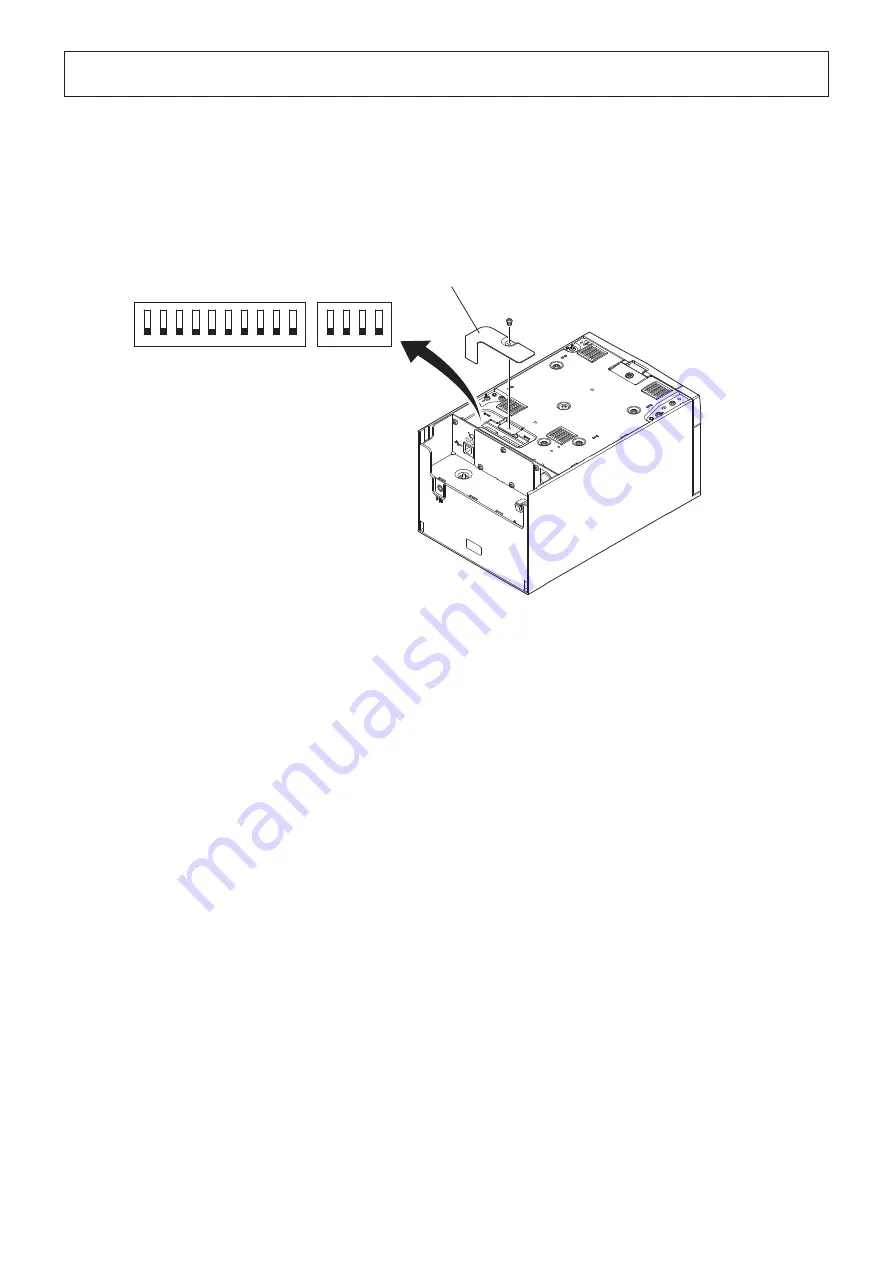
- 0 -
Two DIP switches are provided at the bottom of the printer, and you can set them according to the tables that start on the next
page.
To change the settings, follow the instructions given below.
(1) Check that the printer is turned off.
(2) Unfasten the screw holding the DIP switch cover at the bottom of the printer, and remove the cover.
(3) Using a pointed object, set the DIP switches.
(4) Attach the DIP switch cover, and fasten it with screws.
Note:
The new settings take effect when you turn on the printer.
12. DIP Switch Settings
DC
24V
1 2 3 4
1 2 3 4 5 6 7 8 9 10
OFF
ON
DIP-SW 1
DIP-SW 2
DIP switch cover
















































