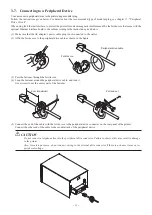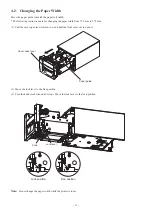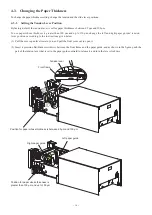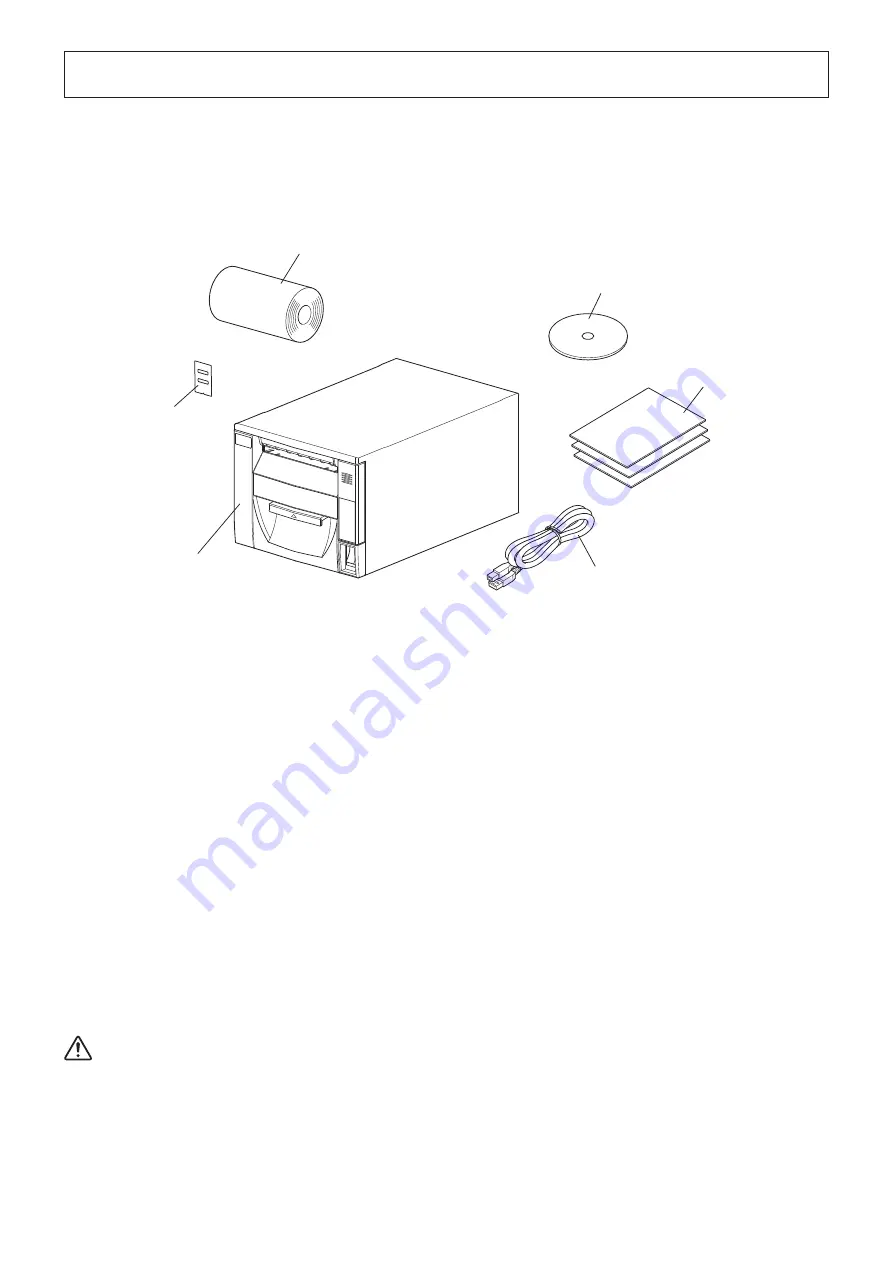
- -
1. Unpacking and Installation
1-1. Unpacking
After unpacking the unit, check that all the necessary accessories are included in the package.
1-2. Notes about Installation
1. Place the printer on a firm, level desktop.
2. Do not install the printer where it may become unstable if its front cover were pulled out.
The printer may fall and cause injury.
If you need to install the printer in such a location, fix it in place.
3. Do not install the printer where an excessive amount of moisture, dust, oily mist, or iron is present. Doing so may result
in malfunction, fire, or electric shock.
4. When placing objects on top of the printer, be sure that the force applied to the printer does not exceed 32.7 N (3 kgf). (Make
sure that the load is not concentrated on the front section of the printer.)
5. Use the printer within boundaries indicated in the environmental requirements. Even when the ambient temperature and
humidity are within the specifications, avoid radical changes in environmental conditions.
WARNING
4
Shut down your equipment immediately if it produces smoke, a strange odor, or unusual noise. Immediately unplug the
equipment and contact your dealer for advice.
4
Never attempt to repair this product yourself. Improper repair work can be dangerous.
4
Never disassemble or modify this product. Tampering with this product may result in injury, fire, or electric shock.
Switch cover
CD-ROM
Printer
Setup sheets
Thermal paper roll
USB cable