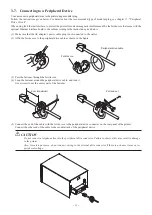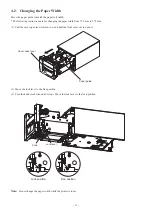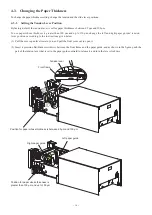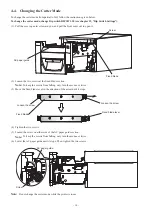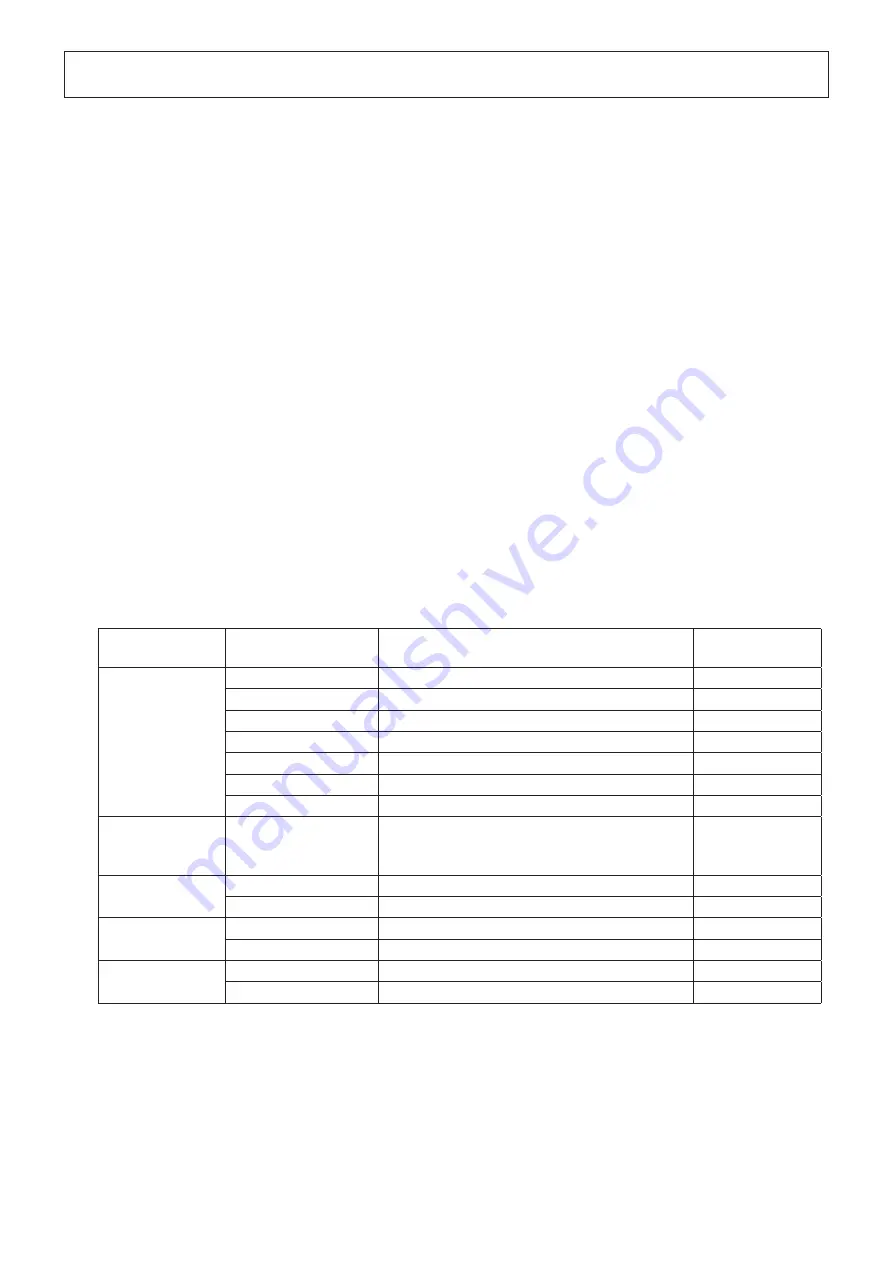
- -
5. Consumable Parts and AC Adapter
-
-
Use paper that meets the specifications.
5-1. General Thermal Paper Roll
5-1-1. Paper Roll Specifications
(1) Paper thickness:
65 µm to 150 µm (excluding Mitsubishi HiTec F5041)
(2) Paper width:
79.5 ± 0.5 mm
57.5 ± 0.5 mm
Note:
Never change the paper width while the printer is in use.
(3) Outer roll diameter: ø83 mm or less
Take up paper roll width: 0
+0.
mm or 58
+0.
mm
(4) Core inner and outer diameters:
65 µm to 75 µm: core inner ø12 ± 1 mm, core outer ø18 ± 1 mm
core inner ø25.4 ± 1 mm, core outer ø32 ± 1 mm
75 µm to 150 µm: core inner ø25.4 ± 1 mm, core outer ø32 ± 1 mm
(5) Printed surface:
Outer edge of roll
* Do not use inner-wrapped paper rolls.
Note 1:
Do not glue or tape the paper roll and shaft core together.
2:
Do not fold the tail end of the paper.
3:
We do not recommend the use of paper that has black marks printed on its near-end-sensor side, because near-end
sensing may fail when the near-end sensor deteriorates.
5-1-2.
Recommended Paper Roll
Manufacturer
Product name
Quality characteristics and use
Paper thickness
(µm)
Mitsubishi Paper
Mills Limited
P0AG
normal type paper
HP0A
high image stability paper
HP0AB-
high image stability paper
75
P0AGB
normal type paper, card ticket
0
P0AC-
normal type paper, card ticket
P220AE-1
normal type paper, card ticket
0
PB670
2 color type (red and black)
75
Mitsubishi HiTec
Paper Flensburg
GmbH
F5041
normal type paper
0
Oji Paper Co., Ltd.
PD0R
normal type paper
75
PD0R
high image stability paper
65/75
Nippon Paper
Industries
TF50KS-E2D
normal type paper
TF60KS-E
normal type paper
75
KSP
P-0
normal type paper
P320BB / P320BB
2 color type (red and black, blue and black)
Note 1)
Depending on the type and thickness of the paper, it may be necessary to change the settings for printing dark
-
ness. To change the darkness settings, use the printing darkness settings command <ESC><RS> ‘d’ n. Refer to
the separate programmer’s manual for details.
2)
The print density may vary depending on the type of paper roll, operating environment, and low peak current
mode.
3)
A reader or scanner may not be able to scan a printed bar code or characters depending on the print density.
Make sure that your reader or scanner is able to scan them correctly beforehand.