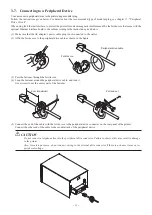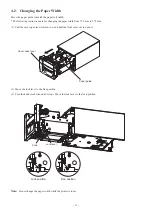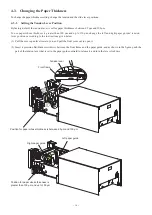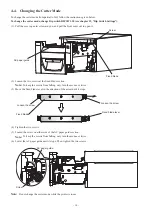- 0 -
4
If liquid or foreign objects (coins, clips, etc.) enter the inside of the printer, turn the power switch off, remove the power
plug from the AC outlet, and consult your dealer.
Continuing to use the printer may cause electric shock or fire due to short-circuit.
4
The heating element and the driver IC of the thermal print head are easily damaged. Do not touch them with metal objects,
sandpaper, etc.
4
Printing quality may suffer if you touch the thermal print head heating element and make it dirty. Do not touch it.
4
Static electricity can damage the driver IC of the thermal print head. Avoid touching it directly.
4
The printing quality and thermal print head’s service life cannot be guaranteed if paper other than that recommended is
used.
In particular, thermal paper containing Na
+
, K
+
, or C-
may drastically reduce the service life of the thermal print head.
We recommend that you use paper with the following maximum ion densities: 500 ppm of Na
+
, 150 ppm of K
+
, and
300 ppm of Cl
-.
4
Do not operate the printer if there is moisture on the front surface of the head from condensation, etc.
Notes on Using the Auto Cutter
4
To print after a cut, feed 1 mm (8-dot line) or more of paper.
4
If the cutter is not in its home position after an error, first eliminate the cause of the error; then, turn the power back on.
4
We recommend a margin of 5 mm or more from the end of the printed area to the cutting position.
4
Do not remove the paper while it is being cut, because this can cause a paper jam.
4
Remove the paper only after the full-cut or partial-cut operation has been completed.
If you try to remove the paper while it is being cut, paper scraps, paper jams, and other problems may occur.
4
After a full-cut operation, be sure to remove the paper one piece at a time.