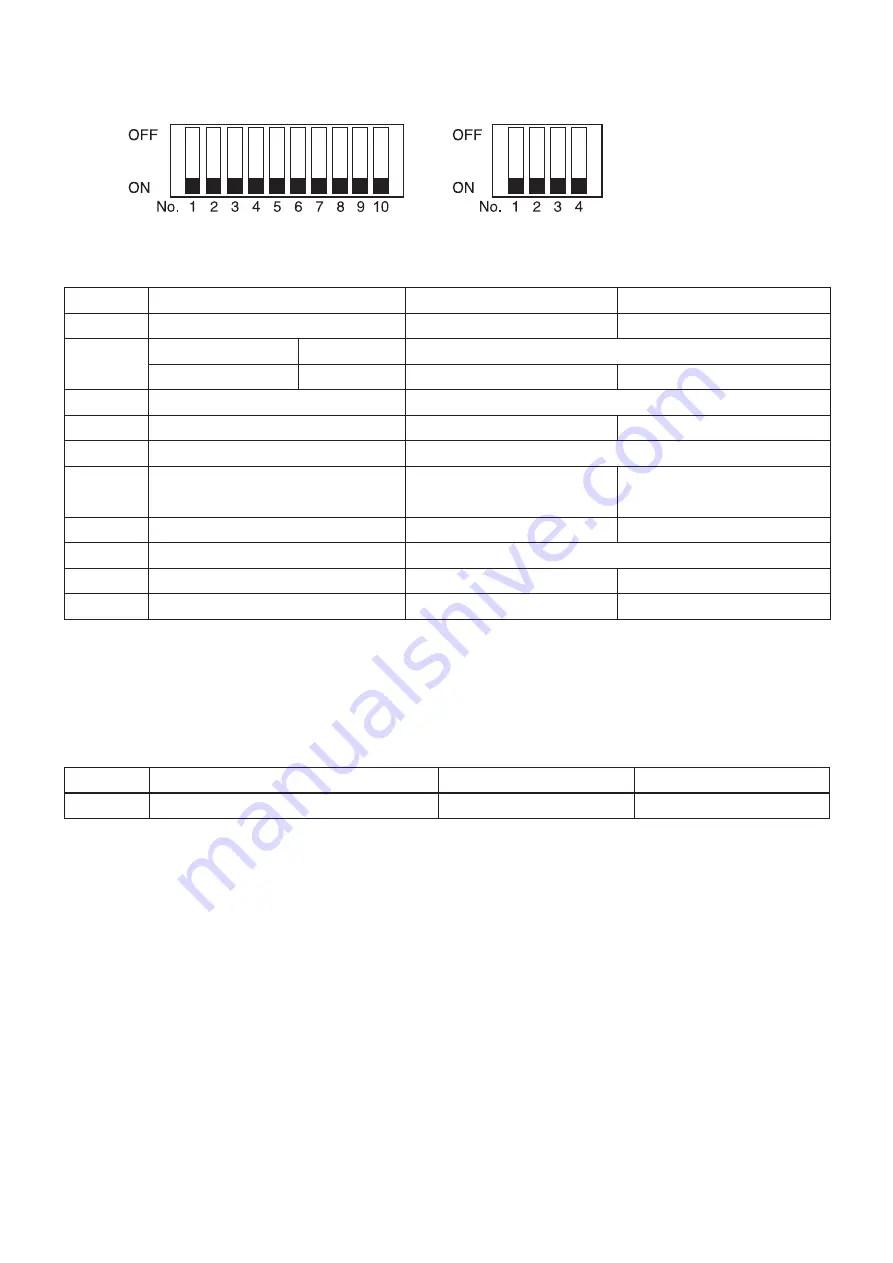
- -
12-2. RS-232C Interface Model
■
DIP-SW 1
Switch
Function
ON
OFF
-
Emulation
STAR line mode
ESC/POS mode
-
STAR line mode
Reserved
Always ON
ESC/POS mode
Resolution correction 0 dpi
0 dpi
-
Reserved
Always ON
-
Sensor adjustment
Invalid
Valid
-
Reserved
Always ON
-
Handshaking conditions
(conditions for BUSY)
Receive buffer full or
offline
Receive buffer full
1-7
ASB function*
Invalid
Valid
-
Reserved
Always ON
-
Low peak current mode
Invalid
Valid
-0
Installed cutter type
Partial cut
Full cut
* ASB function:
Automatically sends a status signal to the host whenever the printer status changes (cover open, paper out, error, etc.).
For details, see the separate command specifications (Star Line mode, Star Page mode, and ESC/POS mode).
■
DIP-SW 2
Switch
Function
ON
OFF
- to -
–
–
–
By factory default, all settings are set to ON.
DIP-SW 1
DIP-SW 2
















































