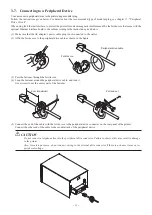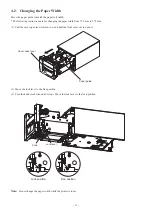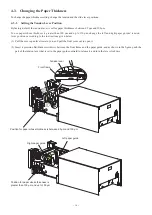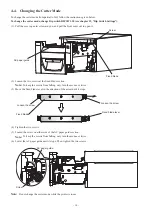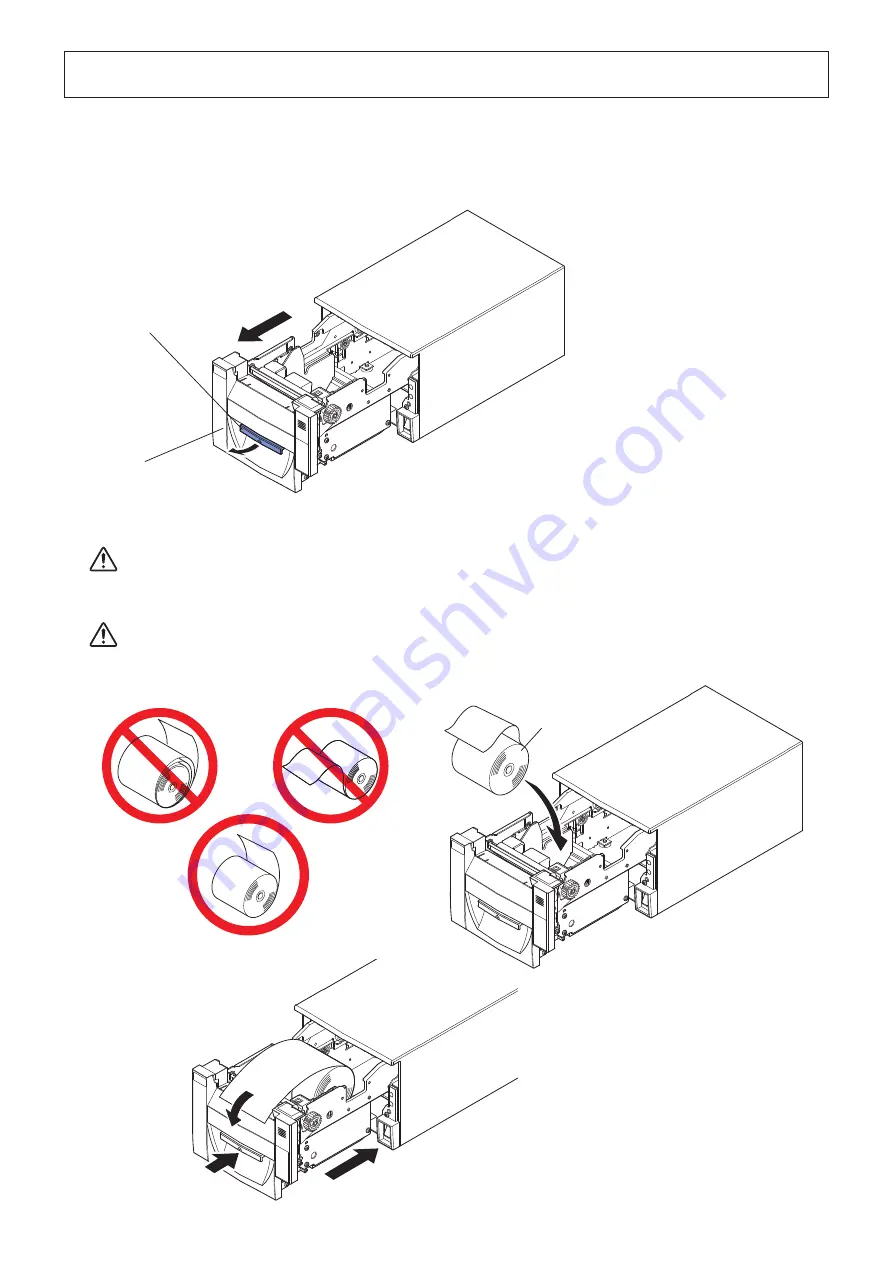
- -
4. Loading Paper and Configuring the Cutter
4-1. Loading a Paper Roll
Use a paper roll that complies with the printer specifications. (See chapter 5, “Consumable Parts and AC Adapter”.)
(1) Pull the cover open lever toward you, and pull the front cover out to open it.
(2) Load the paper roll into the printer in the direction indicated by the figure, and pull the leading edge of the paper straight
toward you.
CAUTION 1:
Pull the paper out while keeping it tight.
2:
Be careful not to pull the paper out at an angle, because doing so may cause the paper to jam or skew.
(3) Push the front of the printer to securely close the front cover.
CAUTION 1:
Be careful not to get your fingers caught when closing the printer’s front cover.
2:
After the front cover is closed, the printer performs the initial operations (paper feeding to paper cutting).
Do not open the front cover until the initial operations are complete.
Cover open lever
Paper roll
Front cover