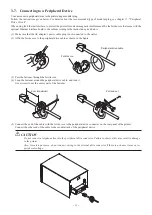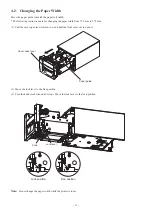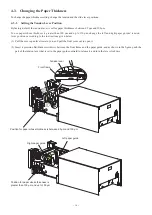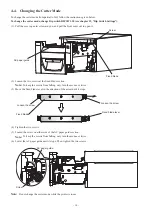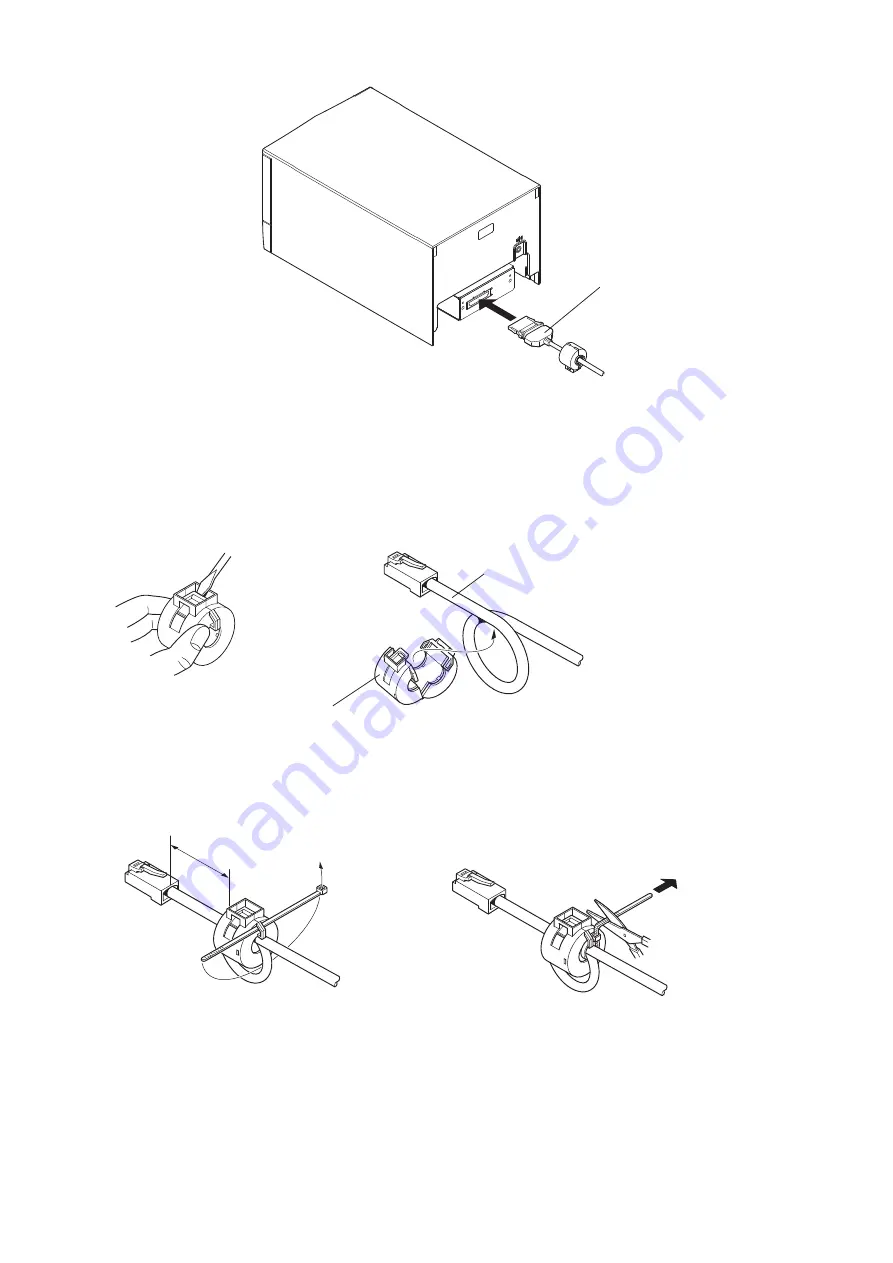
- -
(6) Connect the PoweredUSB interface cable to the connector on the PoweredUSB interface board.
3-2-5. Ethernet Interface Cable
To protect the printer from electromagnetic interference, affix the two ferrite cores that came with the optional Ethernet inter
-
face board, one on the printer end of the cable and the other on the router (hub) end. Follow the instructions given below.
(1) Make sure that the AC adapter’s power cable plug is not connected to the outlet.
(2) As shown in the figure, affix the ferrite cores to the Ethernet cable.
(3) Pass a fastener through each ferrite core.
(4) Loop the fasteners around the Ethernet interface cable, and lock them. Use scissors to cut the excess parts of the fasteners.
Ferrite core
Pull and cut
3.5 cm
(maximum)
PoweredUSB
interface cable
Ethernet cable