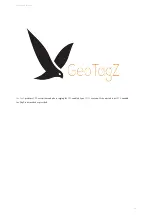HUD
The Heads-Up Display (HUD) displays aircraft information and attitude against a horizon line.
Roll:
The aircraft’s roll in degrees (bank angle).
Altitude:
The aircraft’s altitude above the ground. The unit is displayed below the altitude reading.
Pitch:
The aircraft’s pitch in degrees.
Heading:
The aircraft’s magnetic heading.
Horizon:
The aircraft’s attitude is shown against an artificial horizon.
Ground S peed:
The speed of the aircraft relative to the ground. The unit for both ground and airspeed is displayed below.
Ground speed is affected by wind.
Airspeed:
The speed of the aircraft relative to the air through which it is moving.
Airspeed is not affected by wind and should remain relatively constant in straight and level flight. Climbs or descents may
have an affect.
Map Area
The M ap displays the background satellite imagery with the position of aircraft flying over it. Currently there are two sources of map
imagery: M apbox and ESRI. The map area is also where your mission items and polygons will be shown.
GCS Overview
24
Summary of Contents for Lynx VTOL
Page 6: ...Package Contents Package Contents 6...
Page 18: ...3 Right click on the USB Serial Port and select properties Getting Started 18...
Page 19: ...4 Swap to the Port Settings tab and select Advance Getting Started 19...
Page 86: ...Landing 86...
Page 87: ...Payloads Standard Mapping Payload Multispectral Mapping Payload Custom Payloads Payloads 87...
Page 94: ...Standard Mapping Payload 94...
Page 108: ...Mounting Custom Payloads 108...
Page 110: ...Post Processing Geo Tagging PPK Tagging Base Station Reference Stations Post Processing 110...
Page 114: ...Geo Tagging 114...
Page 130: ...Battery Charging Charging Storage Battery Management 130...
Page 136: ...Second Battery Start Charging 136...
Page 143: ...Second Battery Start Storage 143...
Page 149: ...Replacing the Main Propeller 149...
Page 167: ...Getting Logs 167...
Page 171: ...2019 02 11 Ensure the landing checklist matches the GCS landing checklist Manual Changelog 171...