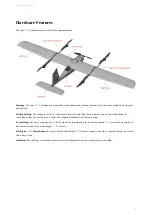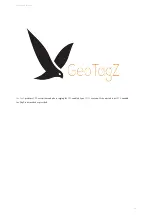License Requirements A license key is required to upload more than 15 mission items to the aircraft. The
with this limitation for evaluation purposes.
8. The
is now ready to be used. There are several things that you may wish to change however.
The
defaults to a touchscreen friendly mode. If you are using it on a desktop, or with a mouse you may wish to turn off
the UI scaling. If so select the Settings Tab, then select the
entry and uncheck Optimize for touchscreen
By default the
will report errors/crashes automatically which is used to help improve future versions. You can opt out of
this behavior by selecting the Settings Tab, then select the
entry and uncheck Report anonymous usage and errors.
Windows Telemetry Driver Configuration:
The default settings with the telemetry radio can cause Windows to mistake the radio as a mouse. The following procedure will correct
that.
1. Connect the telemetry radio to the computer with the aircraft powered off.
2. Launch the computers Device M anager. Expand the Ports entry and select the USB Serial Port entry that corresponds to your
telemetry radio.
If you have multiple entries for USB Serial Port you can find the correct one by unplugging the radio from the computer,
note what devices are currently available then plug the radio back in. The new entry will be your telemetry radio.
Getting Started
17
Summary of Contents for Lynx VTOL
Page 6: ...Package Contents Package Contents 6...
Page 18: ...3 Right click on the USB Serial Port and select properties Getting Started 18...
Page 19: ...4 Swap to the Port Settings tab and select Advance Getting Started 19...
Page 86: ...Landing 86...
Page 87: ...Payloads Standard Mapping Payload Multispectral Mapping Payload Custom Payloads Payloads 87...
Page 94: ...Standard Mapping Payload 94...
Page 108: ...Mounting Custom Payloads 108...
Page 110: ...Post Processing Geo Tagging PPK Tagging Base Station Reference Stations Post Processing 110...
Page 114: ...Geo Tagging 114...
Page 130: ...Battery Charging Charging Storage Battery Management 130...
Page 136: ...Second Battery Start Charging 136...
Page 143: ...Second Battery Start Storage 143...
Page 149: ...Replacing the Main Propeller 149...
Page 167: ...Getting Logs 167...
Page 171: ...2019 02 11 Ensure the landing checklist matches the GCS landing checklist Manual Changelog 171...