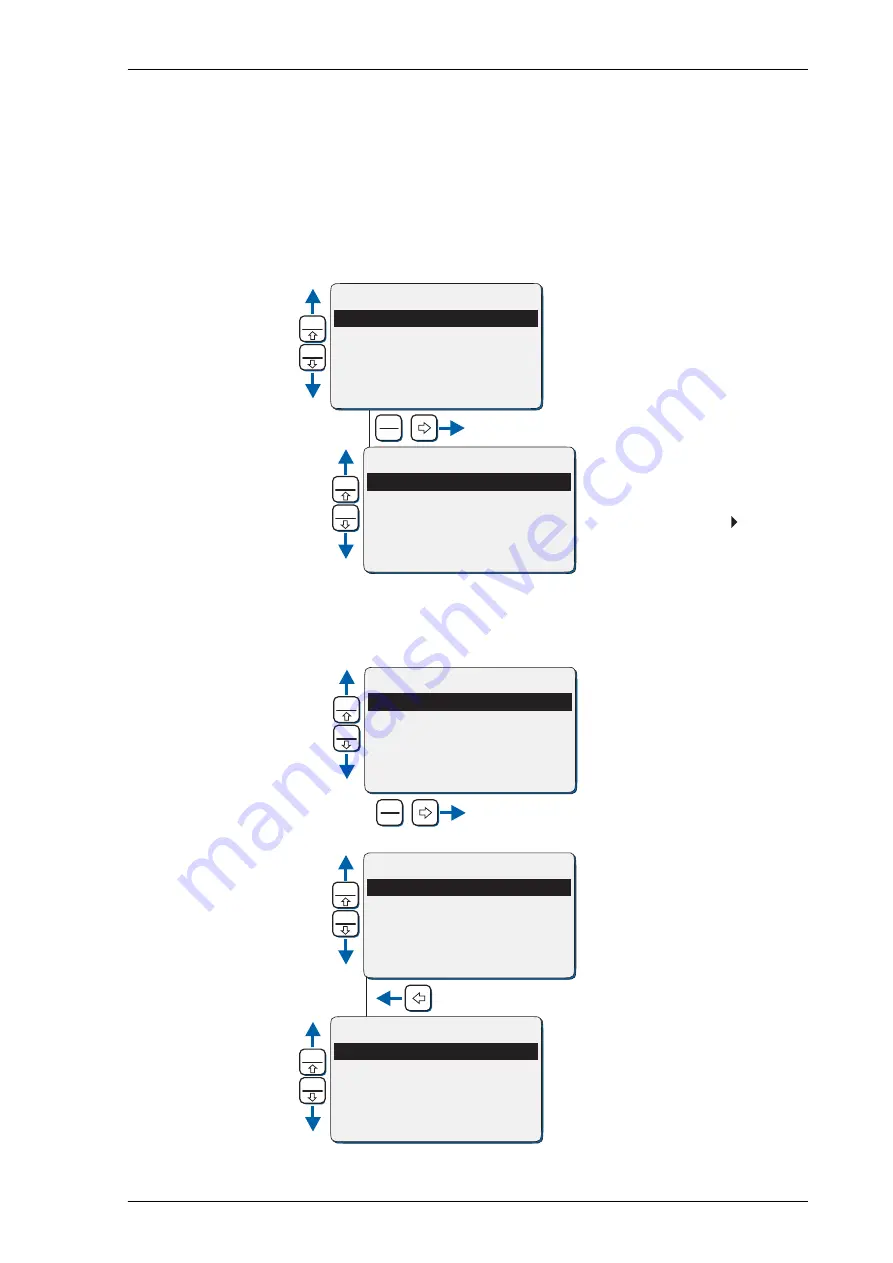
NAVIGAT 100
056373/D
Operating Menu
2-13
Navigating the Menu
While the menu display is shown, the operator may navigate through
the menu using the context sensitive
MENU / MUTE, ENTER / ACK
,
Left (
) /
Right (
)
and
DIM- /Down (
)
|
DIM+/Up (
) keys.
If the
MENU / MUTE
key is pressed from a menu or submenu display, the
menu is completely left and the heading display is shown directly.
Press the
DIM- / Down (
)
|
DIM+ / Up (
)
keys to select the respective
sub-menu.
Press
ENTER / ACK
or
Right (
)
to enter the respective sub-
menu.
Press the
DIM- / Down (
)
|
DIM+ / Up (
)
keys to select the respective
sub-menu page.
An arrow symbol at the
right indicates that further
sub pages are available at
the next menu level.
Press the
ENTER / ACK
or
Right
(
)
key to enter the sub
menu with sub pages.
Sub menus with no arrow
symbol at the right have
only one sub page. If
selected via the
ENTER / ACK
or
Right (
)
key this sub page
is shown directly.
Press the
Left (
)
key to
return to the next higher
menu level.
MENU A
MENU B
MENU C
MENU D
`
`
`
MENU B PAGE 1
MENU B PAGE 2
MENU B PAGE 3
`
`
DIM +
DIM -
/
ENTER
ACK
DIM +
DIM -
MENUOPTION 1
MENUOPTION 2
MENUOPTION 3
`
`
/
ENTER
ACK
DIM +
DIM -
MENU B PAGE 1
MENU B PAGE 2
MENU B PAGE 3
`
`
MENU A
MENU B
MENU C
MENU D
`
`
`
DIM +
DIM -
DIM +
DIM -
Summary of Contents for NAVIGAT 100
Page 38: ...056373 D NAVIGAT 100 1 20 Declaration of Conformity...
Page 90: ...056373 D NAVIGAT 100 4 4 Gyrosphere Maintenance...
Page 120: ...056373 D NAVIGAT 100 6 20 Installation Check Procedures...
Page 176: ...056373 D NAVIGAT 100 9 14 NAVIGAT 100 Software Update...
Page 190: ...056373 D NAVIGAT 100 XII...
Page 200: ......
Page 204: ......
Page 207: ......
Page 208: ......
Page 209: ......
Page 210: ......
Page 211: ......






























