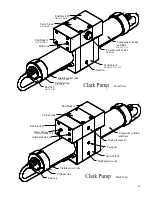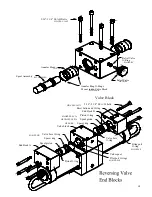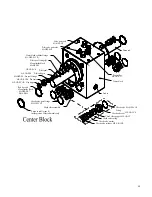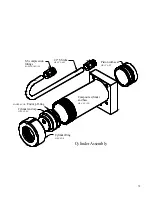57
VP-2 ADJUSTING THE AC SPEED CONTROL
WARNING ELECTRICAL HAZARD: 120v OR 220v AC POWER WILL BE PRESENT ON THE TERMINAL BLOCKS WHILE AD-
JUSTMENTS ARE BEING MADE!
The SCM & SCL speed controls are used to set the feed pump motor speed by changing ships
AC 50 or 60 HZ power to another desired frequency. This allows the pump to be operated to
provide precisely the desired output pressure and flow in the three different modes. The speed
control is Spectra factory preset and should only be adjusted after contacting the factory. Do
not change any setting except parameter 31: run speed, parameter 32: flush speed, or parame-
ter 33: service speed.
If you have the AC Tech Installation and Operation Manual that ships with replacement speed
controllers the parameter menu section will be marked with the Spectra Watermakers factory
presets for your unit. The manual is also available on the website at
www.Spectrawatermakers.com
. Instructions for changing the settings are found in the Pro-
gramming the SCL/SCM Drive section.
To change a speed setting run the watermaker in the mode in which you want to change the
speed. For example: If you want to change the speed the pump runs at while making water,
have the unit actually making water.
Enter PROGRAM MODE by pushing the Mode button. This will activate the password
prompt. The password is 25. Enter the password with the up and down buttons. When the dis-
play reads 25, press Mode. The display will read P01 to indicate that you have entered program
mode. Using the up and down buttons select the desired Parameter (e.g. P31 for setting run
speed.) Press Mode to display the current setting. The speed settings are displayed in Hertz
(cycles per second AC output power frequency.) Use the up and down buttons to change the
setting. Do not change the setting more than 3 Hertz at a time. Press Mode to enter the new
setting. The pump speed will change, and the controller will enter parameter select mode. To
continue changing the same parameter until the desired pressure or flow rate is achieved, Press
the Mode button two more times. This will bring you back to Program mode in the same pa-
rameter.
If no buttons are pushed for two minutes the controller will require the password to be entered
again.
6/03/04
Summary of Contents for Newport 1000
Page 2: ...2...
Page 4: ...4...
Page 6: ...6...
Page 8: ...8...
Page 38: ...38 Push the Auto Flush button press Stop press Auto Flush again...
Page 59: ...59 Z BRANE OPERATION MANUAL...