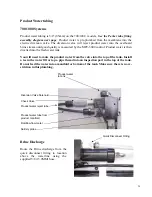24
MPC Remote Control Display Panels
The displays must be mounted in a protected location, out of direct sunlight, and away from
spray or dripping water. Up to three display panels can be installed. Commands to the sys-
tem can be entered at any panel.
A buzzer may also be installed at the control box, current limit is 150mA. (See CONNEC-
TION OF OPTIONAL ACCESSORIES
The display panels connect with the supplied 50 foot modular-type cable to the MPC board
sockets marked “DISPLAYS.”
Do not substitute a different type of cable!
Contact the
factory if you need longer or additional cables.
Each remote control display panel can accommodate an external alarm buzzer to provide
audible alerts in the event of a fault or at the end of certain timed cycles. Use only the
buzzer units supplied by Spectra Watermakers, as current on the LCD buzzer terminal is
limited to 20 mA, any excessive load may damage the controller or remote display panel.
Connect the buzzer RED wire to the terminal POSITIVE, connect the buzzer
BLACK wire to the terminal marked –NEGATIVE on the back of the remote display panel.
This buzzer output terminal is 20mA
MAX current limit!
DO NOT CONNECT POWER TO
THESE TERMINALS
There are currently two types of display options available: Liquid Crystal Diode (LCD)
display, which is dark lettering on a backlit background, or Vacuum Florescent Display
(VFD), which are bright characters on a dark background. The VFD demands more power
from the MPC controller, and remains lit at all times. The LCD display backlight goes out
after a period of inactivity.
Summary of Contents for Newport 1000
Page 2: ...2...
Page 4: ...4...
Page 6: ...6...
Page 8: ...8...
Page 38: ...38 Push the Auto Flush button press Stop press Auto Flush again...
Page 59: ...59 Z BRANE OPERATION MANUAL...