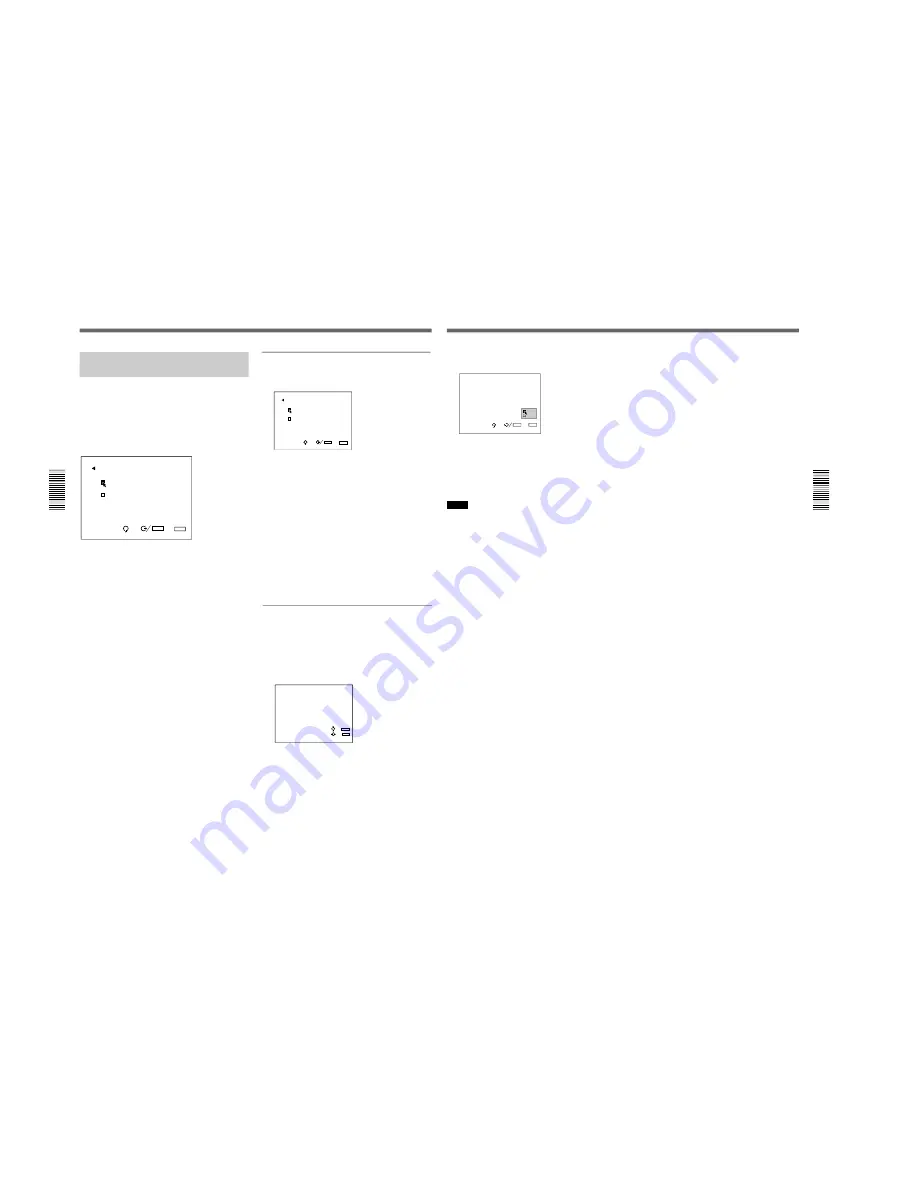
1-64
VPH-G90E/G90U/G90M
66
Before Adjustment
Before adjustment
Using the MENU
The INPUT MEM. (memory)
OPTION Menu
(Expert mode)
This projector is provided with the INPUT MEM.
OPTION menu especially for the expert service
personnel. To display the INPUT MEM. OPTION
menu in the expert mode, first enter into the expert
mode. Then display the INPUT INFO menu and press
the
b
key.
I N P U T - A
I N P U T M E M . O P T I O N
M E M . L O A D / S A V E :
A U T O
L O A D S A V E
P R O T E C T
n
SET:
ENTER
EXIT: MENU
SEL:
For details on the input memory, see “Input Memory” on
page 133.
LOAD
n
SAVE
Specifies the input memory numbers to be loaded and
saved when MEM. LOAD/SAVE is set to MANUAL.
Press the
v
or
V
key to select LOAD or SAVE, and
specify the desired input memory number with the
B
or
b
key.
I N P U T - A
L O A D S A V E
N o . 3 N o . 1 2
I N P U T - A I N P U T - A
3 1 . 4 0 k H z 3 1 . 4 0 k H z
5 9 . 9 9 H z 5 9 . 9 9 H z
R G B R G B
H / C : P V : P H / C : P V : P
S o n G : N S o n G : N
L O A D N o . [ 3 ]
S A V E N o . 1 2
n
SEL:
ADJ :
EXIT: MENU
SET:
ENTER
MEM. LOAD/SAVE
Specifies the input memory number to be loaded or
saved.
I N P U T - A
I N P U T M E M . O P T I O N
M E M . L O A D / S A V E :
M A N U A L
L O A D S A V E
N o . 0 N o . 1 2
P R O T E C T
n
SET:
ENTER
EXIT: MENU
SEL:
AUTO:Set to this position to select the input memory
number to be loaded or saved automatically
according to the type of input signal. This position
is selected at the factory.
MANUAL: Set to this position to specify the input
memory number to be loaded or saved. This
position is useful when the loaded input memory
number is unstable because there are two or more
input signals whose frequencies are very similar, or
when you want to assign a specified input memory
number for the specified input source, or when you
want to save the adjusted data to the specified
input memory number.
When MANUAL is selected, “LOAD
n
SAVE”
becomes selectable.
Before adjustment
67
Before adjustment
DELETE
Deletes an unnecessary input memory number.
Select DELETE... in the INPUT MEM. OPTION
menu and press the ENTER key. The DELETE
display appears, and the currently selected input
memory number and the information of the stored
signal are displayed.
Specify the input memory number you want to delete
with the
B
or
b
key.
I N P U T - A
D E L E T E
N o . 0 1 2
I N P U T - A
3 1 . 4 0 K H z
5 9 . 9 9 H z
R G B
H / C : P V : P
S o n G : N
D E L E T E N o . 0 1 2
ADJ :
EXIT: MENU
SET:
ENTER
After specifying, press the ENTER key. The
following display appears.
I N P U T M E M . D E L E T E
A r e y o u s u r e t o
d e l e t e I N P U T M E M .
N O . X X X ?
Y E S
N O
SEL:
SET:
ENTER
EXIT:
MENU
Press the
v
or
V
key to select YES, then press the
ENTER key. The specified input memory number is
deleted from the memory and the DELETE display is
resumed.
If you select NO, the specified number is canceled
and the DELETE display is resumed.
Notes
You cannot delete the following input memory
numbers.
• Original Input Memory No. 00 to 12 (to which data
are preset at the factory)
• Memory-protected numbers (displayed in red)
• Non-existent memory numbers (displayed in yellow)
• Memory number specified as LOAD when MEM.
LOAD/SAVE is set to MANUAL
PROTECT
Protects the data of a specified input memory number
from overwriting or deleting.
Select PROTECT... in the INPUT MEM. OPTION
menu and press the ENTER key. The PROTECT
display appears, and the currently selected input
memory number and the information of the stored
signal are displayed.
Specify the input memory number you want to protect
with the
B
or
b
key.
I N P U T - A
P R O T E C T
N o . 0 1 2
I N P U T - A
3 1 . 4 0 K H z
5 9 . 9 9 H z
R G B
H / C : P V : P
S o n G : N
P R O T E C T : N o . 0 1 2
ADJ :
EXIT: MENU
SET:
ENTER
After specifying, press the ENTER key. The
following display appears.
M E M O R Y P R O T E C T
M e m o r y p r o t e c t
I N P U T M E M . N O . X X X
O N
O F F
SEL:
SET:
ENTER
EXIT:
MENU
Press the
v
or
V
key to select ON, then press the
ENTER key. The data of the specified input memory
number is protected and the PROTECT display is
resumed.
If you select OFF, the specified number is canceled
and the PROTECT display is resumed.
Notes
• You can load the memory-protected input memory
number and adjust the registration and picture
quality, but cannot store the adjusted data.
• When performing the standard data saving after the
registration adjustment (page 121), the data stored in
the memory-protected numbers cannot be converted.
• The data stored in the memory-protected number
cannot be reset.
After specifying, press the ENTER key. The
following display appears.
L O A D S A V E
N o . 3 N o . 1 2
A r e y o u s u r e t o
s e t t o a c c e s s
I N P U T M E M .
Y E S
N O . 3 1 2 ? N O
N e w I N P U T M E M .
SEL:
SET:
ENTER
EXIT:
MENU
n
n
Press the
v
or
V
key to select YES, then press the
ENTER key. The specified input memory numbers are
stored in memory and the INPUT MEM. OPTION
menu is resumed.
If you select NO, the specified numbers are canceled
and the INPUT MEM. OPTION menu is resumed.
Notes
• You cannot specifiy a non-existent memory number
(displayed in yellow) as LOAD.
• When MEM. LOAD/SAVE is set to MANUAL, the
specified input memory numbers are effective even if
the input signal or the input channel changes.
• Before you reset MEM. LOAD/SAVE from
MANUAL to AUTO, press the MEMORY key to
save the data stored in the memory number specified
as LOAD to the memory number specified as SAVE.
Summary of Contents for VPH-G90E
Page 10: ......
Page 120: ......
Page 122: ...2 2 VPH G90E G90U G90M 2 1 3 Location 3 ME MB MC PB M L MA BA F BC NA BB ...
Page 190: ......
Page 204: ......
Page 210: ......
Page 224: ......
Page 337: ...9 1 9 1 VPH G90E G90U G90M SECTION 9 BLOCK DIAGRAMS ...
Page 363: ...2 3 4 5 A B C D E F G H 1 10 1 10 1 VPH G90J G90E G90U G90M SECTION 10 DIAGRAMS ...
Page 437: ...2 3 4 5 A B C D E F G H 1 10 75 10 75 VPH G90J G90E G90U G90M ...
Page 474: ...2 3 4 5 A B C D E F G H 1 10 112 10 112 VPH G90J G90E G90U G90M ...






























