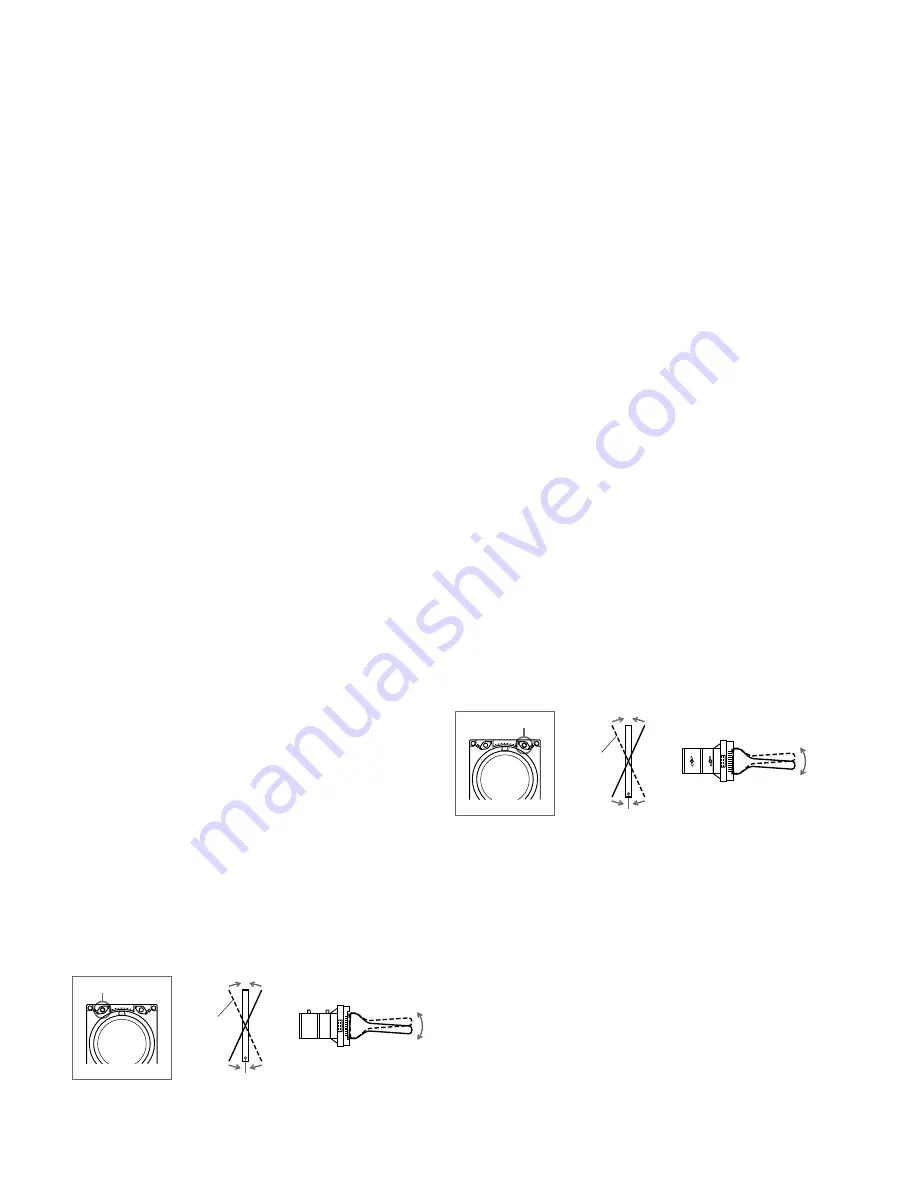
3-8
VPH-G90E/G90U/G90M
3-4-7. Zenith Angle Adjustment
1. Input the 64 kHz RGB signal to the INPUT-A
connector, then select INPUT-A.
2. Press the MG FOCUS key and ADJ G key.
3. Press CUT OFF R and B keys to set GREEN only on
the screen.
4. Press PATTERN key several times and select ME
pattern.
5. Roughly adjust the “ALL” for “POSITION No. 1.” In
succession, roughly adjust the AQP, DQP, AHP, and
DHP for “POSITION No. 2” to “POSITION No. 5.”
6. Set ME pattern on the screen, and roughly adjust the
lens corner focus.
Note:
If the center focus is not precisely adjusted,
adjust it again. Patterns other than ME
pattern are also available.
7. Adjust the lens center focus so that ME pattern at the
bottom part of the screen center can be best focused.
8. Look at the top part of the screen center. Rotate the lens
center focus to the “Left” and check if a best focus
position exists. If so, take the point as “Left.”
9. If not, adjust the focus at the bottom part of the screen
to the best then look at the top part and rotate the lens
focus to the “Right.” Check if the best focus point
exists. If so, take the point as “Right.”
10. Adjust again the focus at the bottom part precisely.
11. Rotate the zenith angle adjustment nut (V) in the same
direction as that obtained in Step 8 or Step 9 so that the
focus at the top and the bottom can be the same.
[Zenith Angle Adjustment Specification]
Adjust the main lens focus precisely so that the bottom
part (or the top part) of the center can be best focused.
At this time, the best focus point of the top part (or the
bottom part) of the center should be within 20 mm from
the screen toward the unit main body.
Note:
If the focus point is the far end of the
screen, change the measuring points
(change from the bottom to the top and vice
versa).
12. Adjust the focus at the bottom part precisely, then
check that the focus at the top part is within the
reference. If not, adjust again in the same way.
13. Perform the H zenith angle adjustment in the same way
as above Steps.
14. Adjust the lens center focus so that ME pattern at the
left part of the screen center can be best focused.
15. Look at the right part the screen center. Rotate the lens
center focus to the “Left” and check if a best focus
position exists. If so, take the point as “Left.”
16. If not, adjust the focus at the left part of the screen to
the best then look at the right part and rotate the lens
focus to the “Right.” Check if the best focus point
exists. If so, take the point as “Right.”
17. Adjust again the focus at the left part precisely.
18. Rotate the zenith angle adjustment nut (H) in the same
direction as that obtained in Step 15 or Step 16 so that
the focus at the right and the left can be the same.
[Zenith Angle Adjustment Specification]
Adjust the main lens focus precisely so that the left part
(or the right part) of the center can be best focused. At
this time, the best focus point of the right part (or the
left part) of the center should be within 20 mm from the
screen toward the unit main body.
Note:
If the focus point is the far end of the
screen, change the measuring points
(change from the left to the right and vice
versa).
Adj. nut V
Front view
Screen top
Move vertically.
Screen bottom
Focusing
surface
A
B
A
B
19. Adjust the focus at the left part precisely, then check
that the focus at the right part is within the reference. If
not, adjust again in the same way.
20. After completion of the above, roughly adjust the lens
focus of the screen center again.
21. Adjust RED and BLUE in the same way as GREEN.
Adj. nut H
Front view
Screen right
Move horizontally.
Screen left
Focusing
surface
C
D
C
D
Summary of Contents for VPH-G90E
Page 10: ......
Page 120: ......
Page 122: ...2 2 VPH G90E G90U G90M 2 1 3 Location 3 ME MB MC PB M L MA BA F BC NA BB ...
Page 190: ......
Page 204: ......
Page 210: ......
Page 224: ......
Page 337: ...9 1 9 1 VPH G90E G90U G90M SECTION 9 BLOCK DIAGRAMS ...
Page 363: ...2 3 4 5 A B C D E F G H 1 10 1 10 1 VPH G90J G90E G90U G90M SECTION 10 DIAGRAMS ...
Page 437: ...2 3 4 5 A B C D E F G H 1 10 75 10 75 VPH G90J G90E G90U G90M ...
Page 474: ...2 3 4 5 A B C D E F G H 1 10 112 10 112 VPH G90J G90E G90U G90M ...






























