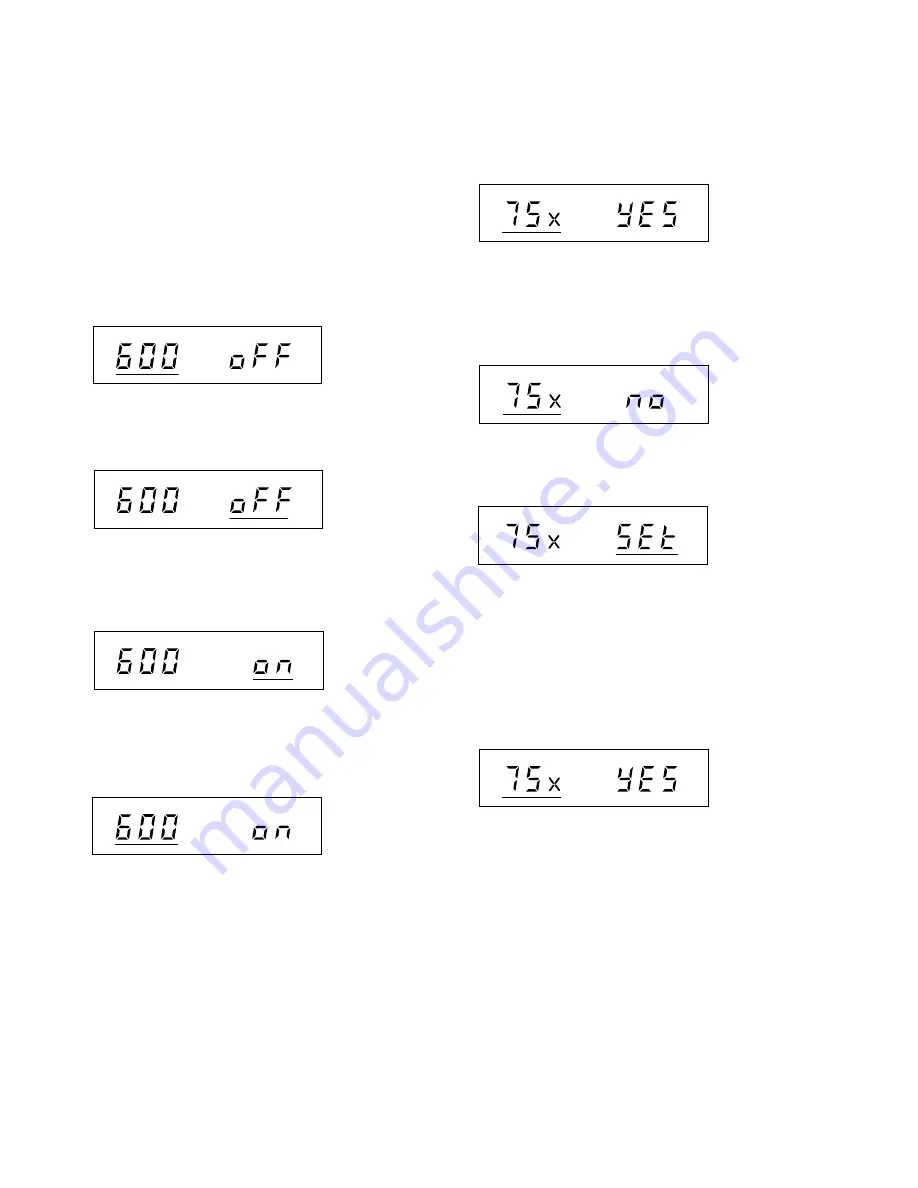
2-90
DSR-300/P(E)/V1
(5) Press the ADVANCE button several times to display
Menu No. 75X.
The display window (LCD) will display as follows:
2-28-3. Initializing Procedure the EEPROM
1. Set the maintenance menu, and select Menu No. 75X.
(1) Press the MENU button while pressing the SHIFT
button, then release the SHIFT button first, and release
the MENU button after pressing more than 1 second.
The display window (LCD) will display as follows:
(Characters underlined on the display window (LCD)
in the following operations hereafter indicate that they
are blinking.)
(2) Press the RESET (MENU SET) button once so that
“oFF” blinks.
The display window (LCD) will display as follows:
Each time the RESET (MENU SET) button is pressed,
“600” and “oFF” will blink alternately.
(3) Press the ADVANCE button once, and select “on.”
The display window (LCD) will display as follows:
Each time the ADVANCE button is pressed, “on” and
“oFF” will blink alternately.
(4) Press the RESET (MENU SET) button once.
The display window (LCD) will display as follows:
Each time the RESET (MENU SET) button is pressed,
“600” and “on” will blink alternately.
If the following is displayed, it indicates that the data
when the power was turned on the last time can not be
used. Press the MENU button to exit the maintenance
menu, turn off the power supply and replace each
EEPROM with those attached to the old boards.
2. Press the RESET (MENU SET) button.
Check that the display window (LCD) will display as
follows:
Each time the ADVANCE button is pressed, “SEt” and
“ESC” will blink alternately.
To cancel, press the RESET (MENU SET) when “ESC”
is displayed.
3. Press the RESET (MENU SET) button once.
Check that the display window (LCD) displays as
follows:
If “no” is displayed on the display window (LCD), exit
Menu No. 75X once, and perform the above procedure
again. If the display does not change, check if the
peripheral circuits of EEPROM of the each boards are
abnormal, and replace with the EEPROM attached to
the old board.
4. Press the MENU button to exit the maintenance menu.
The display window (LCD) will return to the state
before the maintenance menu was displayed.






























