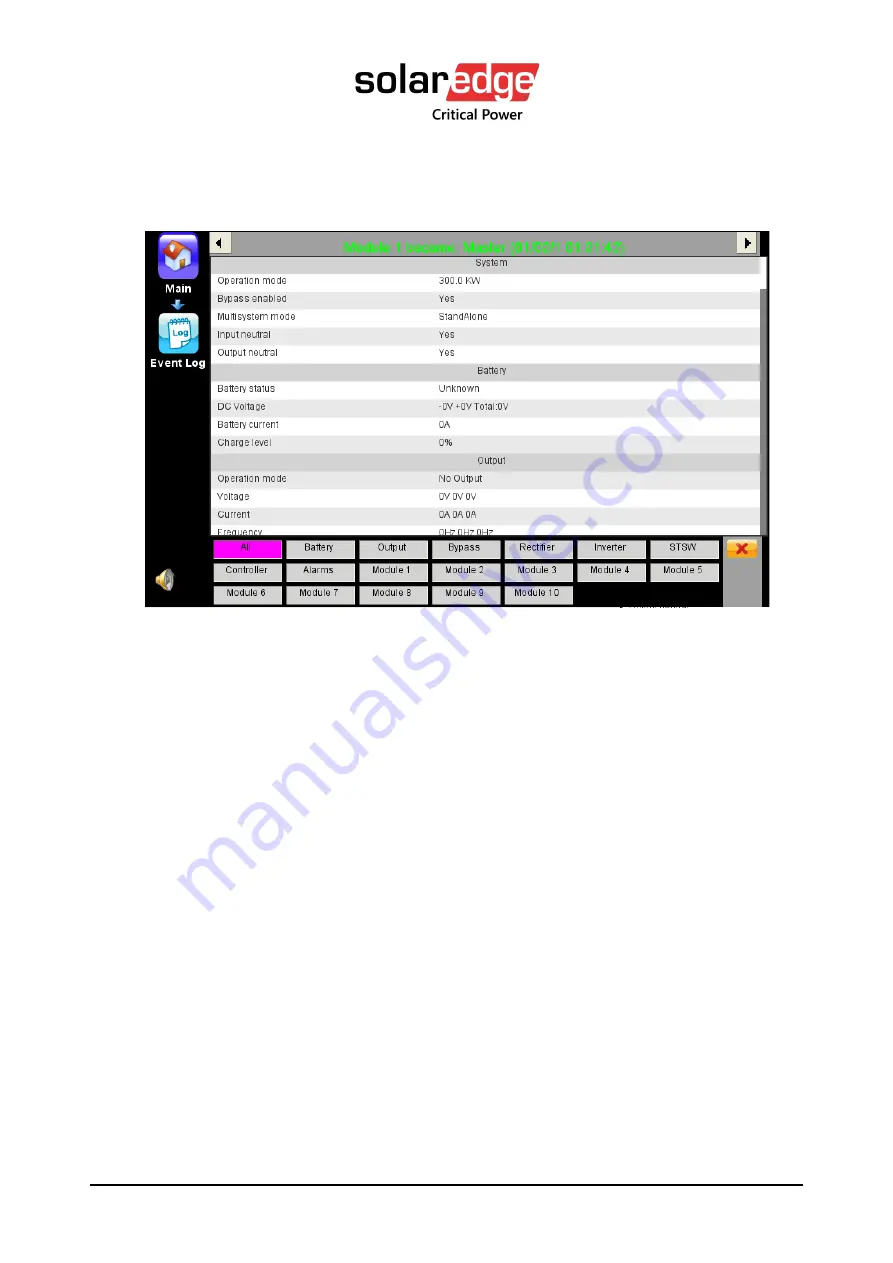
UPS for 400 Vac Grid, User Guide, doc. rev. 4
136
The buttons at the bottom of the screen in Figure 124 enable you to focus on the readings of
specific system components, such as the battery, the output stage, the bypass input, and so on,
including individual modules.
Figure 124: Log record - detailed display
You can navigate to the detailed readings for the previous or the next log message by tapping on
the left and right arrows at the top of the screen.
To close the detailed reading screen and return to the list of log messages, tap the "X" (or "Close")
button at the bottom right of the screen.
If you don't feel like pressing buttons, you can just keep on scrolling down through the "All"
screen and you will see all of the same readings that are accessed individually by the other
buttons.






























