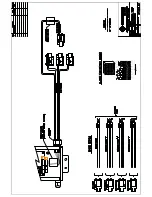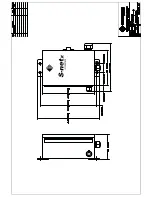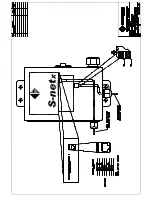SMARTEYE
Netx Ethernet IP Control Unit User Manual
Page 38
Filename: netx IP Platform User Manual R0 .doc
…
In Control
A
M
Depending upon the time zone selected, daylight savings time (DST) may or may not be
observed. If DST is not observed for the selected time zone then the ‘Automatically Adjust
Clock for Daylight Saving’ check box will be disabled. If DST is observed for the selected time
zone then you can choose not to observe DST by un-checking the box.
10.3 History webpage
View the read history via the example screen below.
The History webpage consists of 4 main parts. The header at the top has links to the other
webpages. The display controls, located on the left side (bubbles 1-4). The display pane bubble
5, located in the middle and the information pane bubble 6, located on the right hand side.
1. The Netx history data is composed of 4 message types; Labels, Errors, Diagnostic and
Alarms. By default, when the webpage opens, all messages types are selected. You can
choose which messages to view by checking the desired boxes. After the message type
selection has been made, click the refresh button (4c) to update the display pain (5) with
the new data selection(s).
Summary of Contents for Multi-netx
Page 2: ......
Page 51: ......
Page 52: ......
Page 53: ......
Page 54: ......
Page 55: ......
Page 56: ......
Page 57: ......
Page 59: ......
Page 60: ......
Page 61: ......
Page 62: ......
Page 63: ......
Page 64: ......
Page 65: ......
Page 67: ......
Page 68: ......
Page 69: ......
Page 70: ......
Page 71: ......
Page 72: ......
Page 73: ......
Page 74: ......
Page 75: ......
Page 76: ...www smarteyecorporation com ...