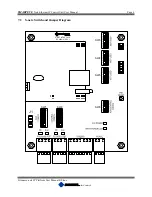SMARTEYE
Netx Ethernet IP Control Unit User Manual
Page 15
Filename: netx IP Platform User Manual R0 .doc
…
In Control
A
M
8.1.3 Manual Assignment of IP address Using Smarteye Netx Setup Utility Program
The Smarteye Netx Setup Utility program provided with every Smarteye Netx Control Unit
purchased can be used to quickly and easily configure the control unit to reside on the
customer’s network.
Unless provided with specific network IP address from the customer, Smarteye Netx control
units are shipped with a default IP address of 192.168.22.243 and DHCP turned off.
In order to configure the Netx control units, a list of available unused IP address must be
obtained from the network administrator. Each Netx unit must be assigned one of these IP
addresses. The Netx’s MAC address along with its assigned IP should be recorded for future
reference.
The unique 12 digit hexadecimal MAC address for the Smarteye Netx Control Unit is displayed
on a sticker located on the unit. Once the units have been connected to the network, the
configuration can begin.
The Smarteye Netx Setup Utility program can be run directly off the provided CD or copied onto
and run from a computer that is connected to the same network as the Netx control unit(s).
Execute the program by double clicking the “Netx_Utility.exe” file. The window shown below
should appear.
1. Select the network interface to use from the drop-down list. If the computer only has
one network installed then there will only be one choice. Select the network interface
that connects to the Netx control units whose IP is to be set.
2. Click on the “Set IP Address” tab to display the parameters needed for setting the IP
address. The form on the next page will be displayed
Summary of Contents for Multi-netx
Page 2: ......
Page 51: ......
Page 52: ......
Page 53: ......
Page 54: ......
Page 55: ......
Page 56: ......
Page 57: ......
Page 59: ......
Page 60: ......
Page 61: ......
Page 62: ......
Page 63: ......
Page 64: ......
Page 65: ......
Page 67: ......
Page 68: ......
Page 69: ......
Page 70: ......
Page 71: ......
Page 72: ......
Page 73: ......
Page 74: ......
Page 75: ......
Page 76: ...www smarteyecorporation com ...