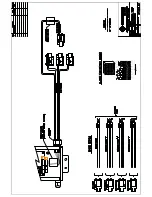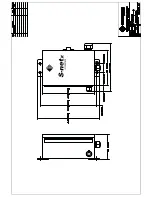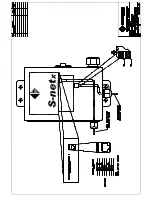SMARTEYE
Netx Ethernet IP Control Unit User Manual
Page 36
Filename: netx IP Platform User Manual R0 .doc
…
In Control
A
M
10.2 Configuration webpage
The Smarteye Netx Control Unit configuration page consists of three primary configuration
panes:
1. General
Configuration
2. Auxiliary Port Configuration
3. Time, Date and Time Zone configuration.
The Smarteye Netx Control Unit configuration page has links to the home page, history page,
and Ethernet IP information page. There are also three buttons, one for restoring the factory
default configuration, one to apply changes and one for refreshing the page.
For a description of each setup parameter show above, refer to page
24
of this manual.
Summary of Contents for Multi-netx
Page 2: ......
Page 51: ......
Page 52: ......
Page 53: ......
Page 54: ......
Page 55: ......
Page 56: ......
Page 57: ......
Page 59: ......
Page 60: ......
Page 61: ......
Page 62: ......
Page 63: ......
Page 64: ......
Page 65: ......
Page 67: ......
Page 68: ......
Page 69: ......
Page 70: ......
Page 71: ......
Page 72: ......
Page 73: ......
Page 74: ......
Page 75: ......
Page 76: ...www smarteyecorporation com ...