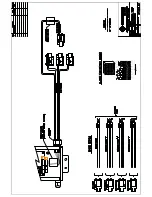SMARTEYE
Netx Ethernet IP Control Unit User Manual
Page 30
Filename: netx IP Platform User Manual R0 .doc
…
In Control
A
M
attempt can be made. A value of zero disables this feature.
Network Monitor When network monitoring is enabled, any connection left in an improper
state is automatically terminated. The network monitor frees the connection
so that it may be utilized again. Normally the network monitor is disabled
however on a badly behaved network it may be utilized until the network
issues can be resolved.
E99 Logging
Turn E99 logging on if you want diagnostic abort errors saved in history.
Keep Alive
Interval
This is the time interval in seconds that the Netx will check the integrity of
an established connection on the network control port. If the connection has
been compromised then it will be terminated after the ‘Keep Alive Retry’
count has been reached. A value of zero disables this feature.
Keep Alive
Retry Count
The Keep Alive Retry count is the number of times the Netx attempts to
solicit a response from the connected device before closing the connection.
8.3.2 Smarteye Netx Control Unit Configuration Parameters - Auxiliary Port
Parameter
Description
Baud Rate
Set the baud for the serial Auxiliary port
Parity:
None or Odd parity for the serial Auxiliary port
Mode:
Operating system console or Bluetooth data interface (optional).
9.0 Monitoring – Console show command
All Smarteye Netx Control Units has a built in monitoring tool that can be used to:
1. Show the current state of the three photo eyes (A, B, and C) for the connected reader
2. Show the last Label read, last Error generated, or last Diagnostic message
3. Show in real time each Label, Error, or Diagnostic message that is generated
4. Show the version number and build date of the firmware
5. Show how long the Netx has been running since its last reboot. (ddd:hh:mm:ss)
The monitoring tools are accessed either through the serial Auxiliary port or over the network
using telnet. The Auxiliary port requires a cable to connect the Netx control unit to a terminal or
PC. The wiring details for this cable are illustrated in the appendix. Telnet requires the Smarteye
Netx Control Unit to be connected to the same network as the PC.
Telnet can be started on the PC through a command window. Startup a command window and
enter the command “telnet” followed by the IP address of the control unit as shown below.
Summary of Contents for Multi-netx
Page 2: ......
Page 51: ......
Page 52: ......
Page 53: ......
Page 54: ......
Page 55: ......
Page 56: ......
Page 57: ......
Page 59: ......
Page 60: ......
Page 61: ......
Page 62: ......
Page 63: ......
Page 64: ......
Page 65: ......
Page 67: ......
Page 68: ......
Page 69: ......
Page 70: ......
Page 71: ......
Page 72: ......
Page 73: ......
Page 74: ......
Page 75: ......
Page 76: ...www smarteyecorporation com ...