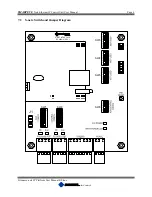SMARTEYE
Netx Ethernet IP Control Unit User Manual
Page 17
Filename: netx IP Platform User Manual R0 .doc
…
In Control
A
M
1. Click the “OK” button to get rid of the successfully set IP message box.
2. Then click on the description field to connect to the Smarteye Netx unit. A red check
mark is displayed when a connection is established with the unit. Now that a connection
has been made, we can proceed to the setup page to complete the configuration.
3. Click on the “Setup” tab located near the top left under the ‘Discover’ tab.
Summary of Contents for Multi-netx
Page 2: ......
Page 51: ......
Page 52: ......
Page 53: ......
Page 54: ......
Page 55: ......
Page 56: ......
Page 57: ......
Page 59: ......
Page 60: ......
Page 61: ......
Page 62: ......
Page 63: ......
Page 64: ......
Page 65: ......
Page 67: ......
Page 68: ......
Page 69: ......
Page 70: ......
Page 71: ......
Page 72: ......
Page 73: ......
Page 74: ......
Page 75: ......
Page 76: ...www smarteyecorporation com ...