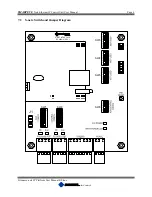SMARTEYE
Netx Ethernet IP Control Unit User Manual
Page 18
Filename: netx IP Platform User Manual R0 .doc
…
In Control
A
M
This brings up the setup page as shown below. Refer to the ‘Configuration Parameters’ section
for a list and description of each field starting on page
24
.
1. After the unit has been configured, click the “Download” button to save the configuration
in flash memory. The configuration file will be retained even after power is removed
from the unit.
2. If a timeserver is not present on the network, then the date and time can be manually
configured by clicking on the “Time & Time Zone” tab located under the parameters tab
on the right side. See below for an illustration on setting the time and time zone.
3. Click the “Restart” button to apply the changes. This will reboot the Netx control unit.
Summary of Contents for Multi-netx
Page 2: ......
Page 51: ......
Page 52: ......
Page 53: ......
Page 54: ......
Page 55: ......
Page 56: ......
Page 57: ......
Page 59: ......
Page 60: ......
Page 61: ......
Page 62: ......
Page 63: ......
Page 64: ......
Page 65: ......
Page 67: ......
Page 68: ......
Page 69: ......
Page 70: ......
Page 71: ......
Page 72: ......
Page 73: ......
Page 74: ......
Page 75: ......
Page 76: ...www smarteyecorporation com ...