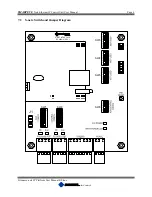SMARTEYE
Netx Ethernet IP Control Unit User Manual
Page 14
Filename: netx IP Platform User Manual R0 .doc
…
In Control
A
M
The Netx IP address can be set using one of the available methods listed below.
Pre-assigned by Smarteye before shipment (list of addresses provided by customer)
DHCP server available on the network – IP address gets assigned automatically
(provided DHCP is enabled)
Use Smartey’s Netx Setup Utility program to set the IP address. Netx unit must first
be connected to the network
Connect a computer running terminal emulation software to the auxiliary port of the
Netx control unit using a standard 9 pin RS232 cable. Use the ‘conf’ command to
access the configuration parameters for the unit.
Use a web-browser to set the IP address after the unit has been connected to a
computer using a crossover Ethernet cable or standard cable and hub. This method
requires the user to change the computer’s network adaptor settings to match the
factory default settings of the Netx control unit.
8.1.1 Pre-Assignment of IP address
If the IP addresses of the control units have been pre-assigned by Smarteye, then nothing more
needs to be done. The units can be installed and the remainder of this section can be skipped.
8.1.2 DHCP Automatic Assignment of IP address
If the Smarteye Netx Control Unit is configured to use DHCP and a DHCP server is available on
the network, the unit will automatically be assigned an IP address. If a DHCP server cannot be
found then the unit will use the default IP of 192.168.22.243.
Normally when requested, a DHCP server will assign an arbitrary IP address from a pool of
available addresses. A DHCP server can however be configured to assign fixed IP addresses for
specific MAC addresses. The network administrator, given the list of Smarteye Netx Control
Unit MAC addresses, can make the IP assignments on the DHCP server. This should be done
prior to installing the units on the network. This technique is known as IP reservation.
Without IP reservation, we cannot determine the IP address that was assigned to the unit by
DHCP because the DHCP server assigns an arbitrary IP address. In order to use a web-browser
or telnet to configure the unit, we must know its IP address. If IP reservation is not used then the
Smarteye Netx Setup Utility program must be used to discover and configure the control unit.
The Smarteye Netx Setup Utility program sends out a broadcast message on the network that
only Smarteye Netx Control Units respond to. The response has specific information about the
control unit such as unit description, MAC and IP address.
Summary of Contents for Multi-netx
Page 2: ......
Page 51: ......
Page 52: ......
Page 53: ......
Page 54: ......
Page 55: ......
Page 56: ......
Page 57: ......
Page 59: ......
Page 60: ......
Page 61: ......
Page 62: ......
Page 63: ......
Page 64: ......
Page 65: ......
Page 67: ......
Page 68: ......
Page 69: ......
Page 70: ......
Page 71: ......
Page 72: ......
Page 73: ......
Page 74: ......
Page 75: ......
Page 76: ...www smarteyecorporation com ...