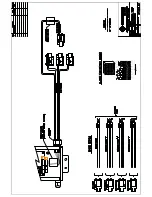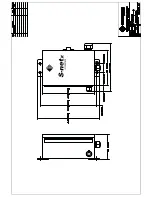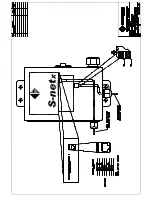SMARTEYE
Netx Ethernet IP Control Unit User Manual
Page 37
Filename: netx IP Platform User Manual R0 .doc
…
In Control
A
M
10.2.1 Setting the Date, Time and Time Zone.
The Time section of the configuration webpage is used to manually set the local date, time and
time zone of the Smarteye Netx Control Unit. The control unit’s date and time only needs to be
manually set if a network timeserver is not available. If a network timeserver is available,
setting the date and time manually will persist only until the next timeserver update.
The Netx control unit’s internal clock will only retain the correct data and time for a maximum
of 4 hours after power has been removed from the unit. If having the correct date and time
displayed on the history page is important to the plant, then a network timeserver should be
utilized.
The valid date range for the Netx Control Unit is any date between the build date up to the
maximum allowable date of 31-JAN-2036 (for currently shipping software). The software build
date can be read from the configuration webpage located directly below the Time Configuration
section.
On power up or when the date/time is being manually set, if the date value is outside of the valid
range, the date will be forced to the build date and the time will be set to 12:00:00 am.
Prior to connecting to a network timeserver or manually setting the control unit’s date and time,
the default date and time will be used. After setting the date and time, clicking the ‘Apply
Changes’ button will set the control unit’s internal clock to the specified date and time.
If the ‘Use Local PC Date/Time for Netx Date/time’ is checked then clicking the ‘Apply
Changes’ button will synchronize the Netx real time clock with the PC’s clock.
The default time zone is (GMT-5) Eastern Time (US & Canada). To change the time zone,
simply select the correct time zone for your area from the drop down list as shown below:
Summary of Contents for Multi-netx
Page 2: ......
Page 51: ......
Page 52: ......
Page 53: ......
Page 54: ......
Page 55: ......
Page 56: ......
Page 57: ......
Page 59: ......
Page 60: ......
Page 61: ......
Page 62: ......
Page 63: ......
Page 64: ......
Page 65: ......
Page 67: ......
Page 68: ......
Page 69: ......
Page 70: ......
Page 71: ......
Page 72: ......
Page 73: ......
Page 74: ......
Page 75: ......
Page 76: ...www smarteyecorporation com ...