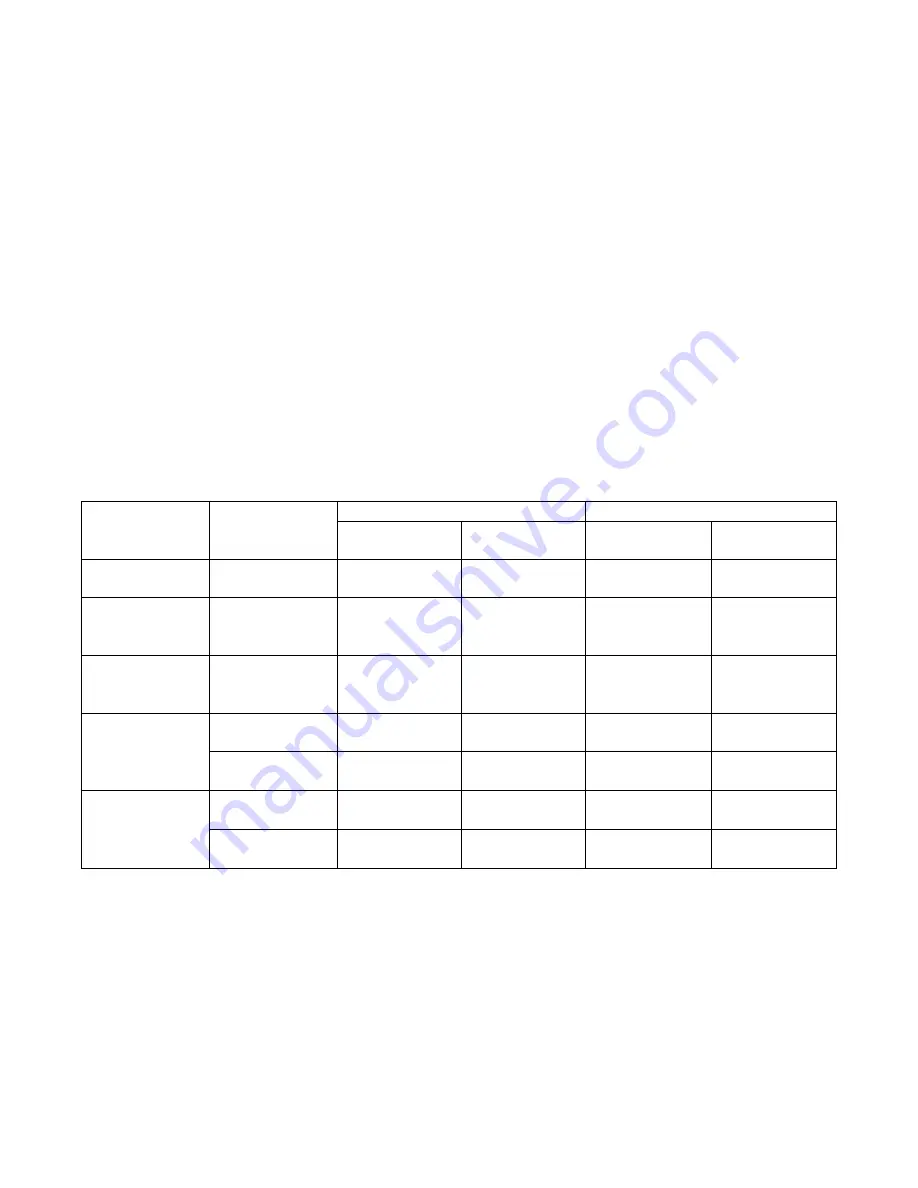
76
Removing the Sensor Baseplate Assembly
1. Remove the aluminum cover on the extension reel.
2. Remove the screws holding the slip-ring to the mounting ring of the SENSOR ASSEMBLY.
3. Disconnect the brown and black wires.
4. Disconnect the signal cable wires to terminal block TB1.
5.
Using a 5/32” Allen wrench, loosen the set
-screw that holds the baseplate on the shaft.
6. Remove the sensor assembly.
Installing the Sensor Baseplate Assembly
1. Place the boom in a horizontal position when installing the SENSOR ASSEMBLY.
2. Feed the wires coming out of the main shaft through the mounting collar on the sensor
assembly.
3. While pulling both extension sensor gears out against the spring, slide the sensor assembly
onto the shaft until the top of the shaft aligns with the top of the mounting collar. Align the top
edge of the assembly parallel with the boom.
4. Tighten the set-screw and release the gears allowing them to mesh with the reeling drum spline.
Route the wires to the terminal block and hook up the wires, as indicated below.
SIGNAL
BOOM
POSITION/
ACTION
VOLTAGE
VOLTMETER CONNECTION
MIN
MAX
RED (+)
BLACK (-)
SENSOR
DRIVE
-
+4.7V
+5.3V
TB1/4 - RED
TB1/1 - BLUE
ANGLE
SENSOR
OUTPUT
0 degrees
0.4V
0.6V
TB1/2 -
GREEN
TB1/1 - BLUE
EXTENSION
SENSOR
OUTPUT
0 ft. FULL
RETRACTED
0.15V
0.35V
TB1/3 -
WHITE
TB1/1 - BLUE
TWO-BLOCK
DRIVE
A2B WEIGHT
DOWN
5.5V
7.5V
TB1/6 -
BLACK
TB1/1 - BLUE
A2B WEIGHT
UP
9.5V
10.5V
TB1/6 -
BLACK
TB1/1 - BLUE
TWO-BLOCK
SIGNAL
A2B WEIGHT
DOWN
5.5V
7.5V
TB1/5 -
BROWN
TB1/1 BLUE
A2B WEIGHT
UP
0V
2V
TB1/5 -
BROWN
TB1/1 - BLUE
5. Tuck the unconnected remaining yellow and orange wires down into the shaft.
6. Screw the slip-ring assembly to the sensor baseplate assembly.
7. Connect the brown wire on the slip-ring assembly to TB1-5; connect the black wire to TB1-6.
Strip wires, if not already stripped.
NOTE:
Ensure the wires lay flat and there is enough space to allow the slip-ring arm to freely rotate.
8. Check the wiring and then follow the procedures to set up both the angle and extension
sensors.
SkyAzúl, Equipment Solutions
www.skyazul.com
301-371-6126
Summary of Contents for Greer MG514
Page 1: ...Greer MG514 Retrofit Installation Calibration and Service Manual...
Page 2: ......
Page 4: ......
Page 88: ......
Page 89: ......












































