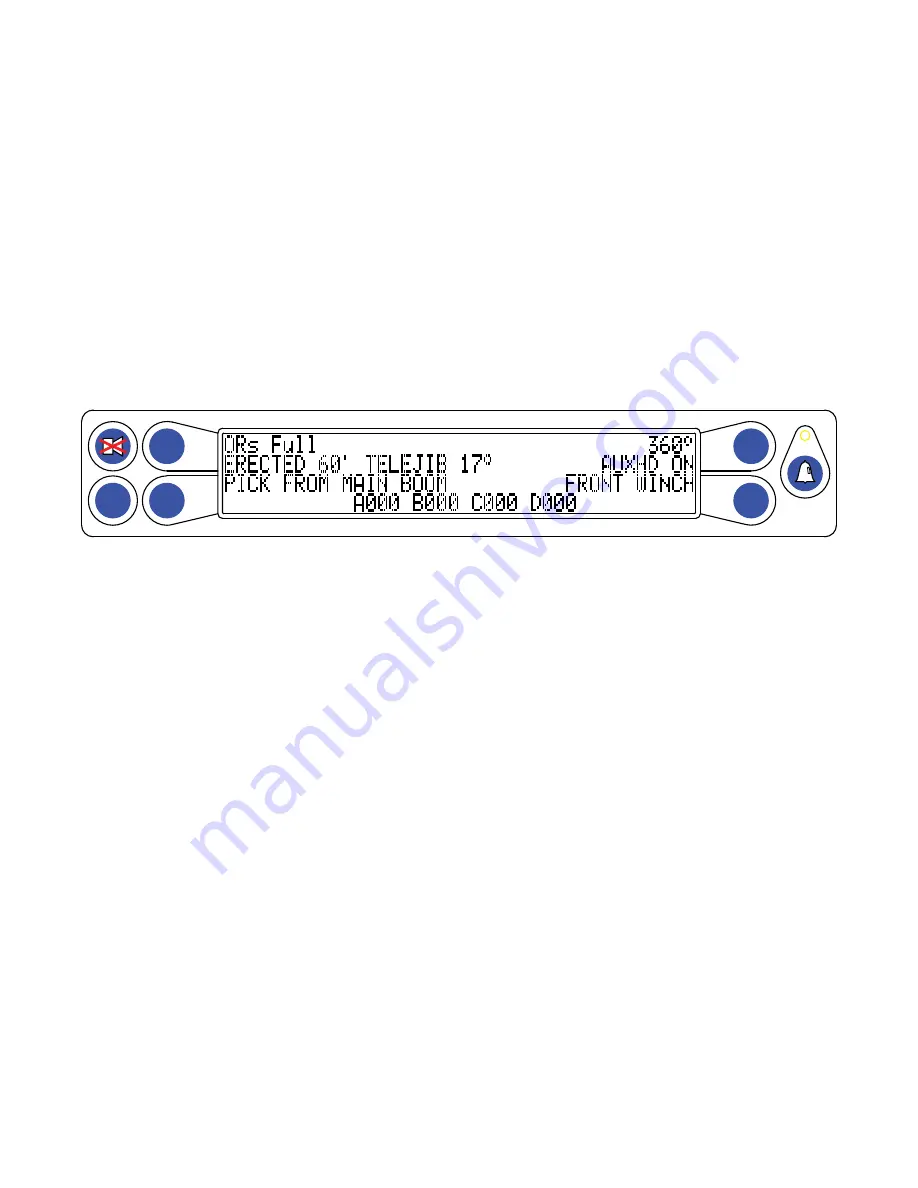
51
3.3 Fault Reporting and Fault Codes
The system performs a self-testing process lasting approximately six seconds that automatically
detects most faults in the system. During normal operation, a self-test can be initiated at any time by
pressing the TEST button on the display console. Many fault conditions are detected without a system
self-test.
Faults detected in the system during the self-test, are indicated on the display console in the following
ways:
The RED OVERLOAD LAMP will illuminate. The AUDIBLE ALARM will sound.
“WARNING SYSTEM FAULT!” will be displayed at the bottom o
f the text window.
Fault codes may be displayed on the display console. To view the codes, press the
TEST
button and
wait for the system to complete the self-test.
Fault code display shown in lower portion of text display window.
There are four groups of FAULT CODES: A, B, C & D. The function of these groups and a complete
listing of each code is provided on the following pages.
NOTE:
Always investigate faults in the “B” and “C” groups before continuing with “A” and finally “D”
group faults.
TEST
SET
SkyAzúl, Equipment Solutions
www.skyazul.com
301-371-6126
Summary of Contents for Greer MG514
Page 1: ...Greer MG514 Retrofit Installation Calibration and Service Manual...
Page 2: ......
Page 4: ......
Page 88: ......
Page 89: ......
















































