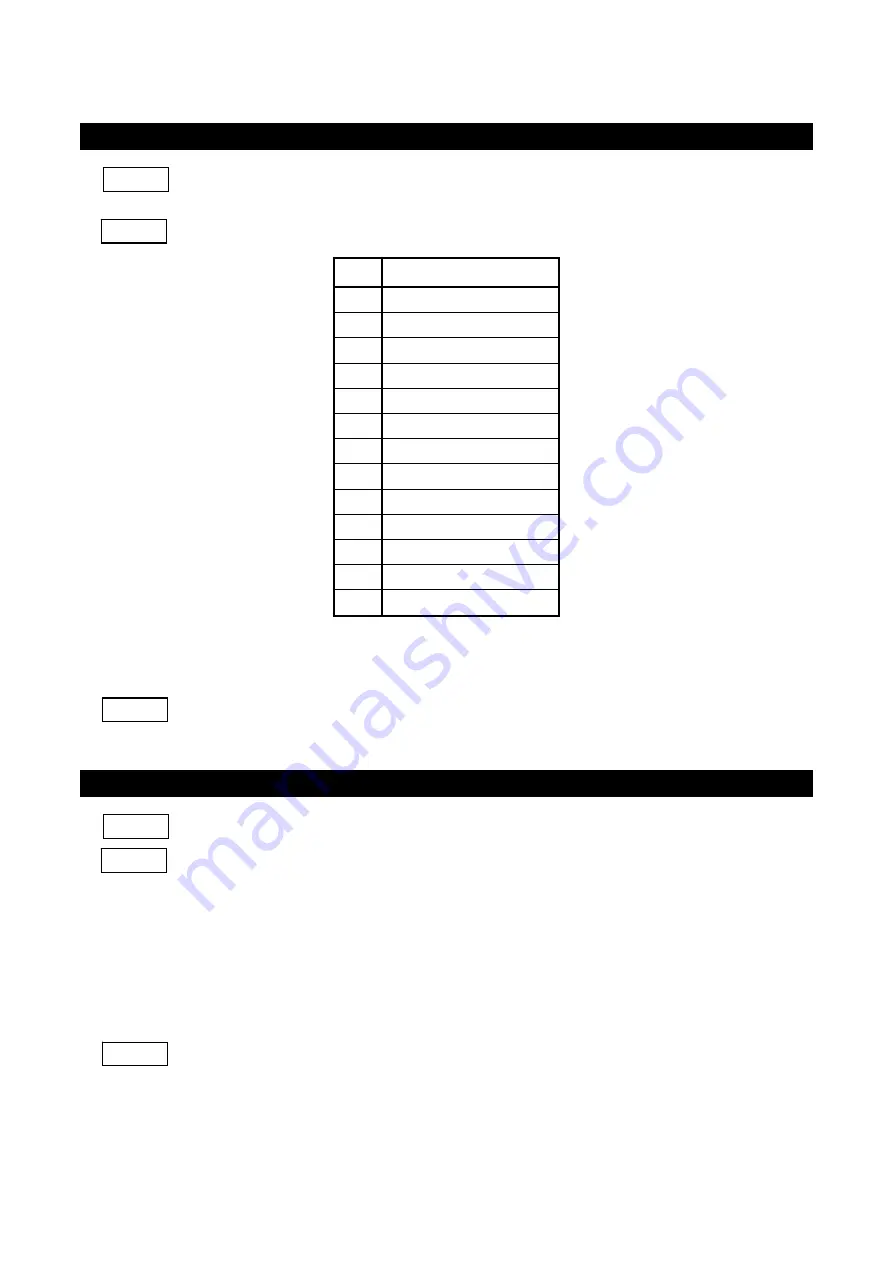
6-31
6.5.7 1-byte character Set Selection Commands
ESC 'R' n
Select International Character
Code
1BH 52H n
0
n
12
Function n selects an international character set from the following table.
n Country
0 U.S.A.
1 France
2 Germany
3 U.K.
4 Denmark
I
5 Sweden
6 Italy
7 Spain
8 Japan
9 Norway
10 Denmark
II
11 Spain
II
12 Latin
America
The download characters and optional fonts are not affected by the international character sets.
If n is selected out of range, this command is ignored.
Default n=8
(Japan)
Printer initial state after power-on can be changed by Set default/Set test print header (DC2
'i')command.
ESC 't' n
Select Character Code Table
Code
1BH 74H n
Function Selects a character code table.
Only two low-order bits are valid.
n = 0: Extended graphics character set (IBM Compatible)
n = 1: Katakana character set (ANK)
n = 2: Codepage 1252 character set
n = 3: Ignored
00H to 1FH are treated as control codes and no characters are printed regardless of the
selected code table. 7FH is ignored.
For character font, see the Appendix A.1 CHARACTER CODE TABLE.
Default
Depends on the setting of bit 4 of SWDIP switch 2.
Summary of Contents for DPU-S245
Page 1: ...DPU S245 SERIES THERMAL PRINTER TECHNICAL REFERENCE U00117152801 ...
Page 12: ...2 2 Dimensions 83 130 45 1 3 63 5 75 2 9 7 38 Unit mm Figure 2 1 Dimensions Paper Outlet ...
Page 87: ...6 42 Figure 6 10 Print Sample 5 ...
Page 97: ...6 52 Figure 6 12 Print Sample 6 ...
Page 122: ...6 77 Figure 6 24 Print Sample 12 ...
Page 125: ...6 80 Figure 6 28 Print Sample 14 ...
















































