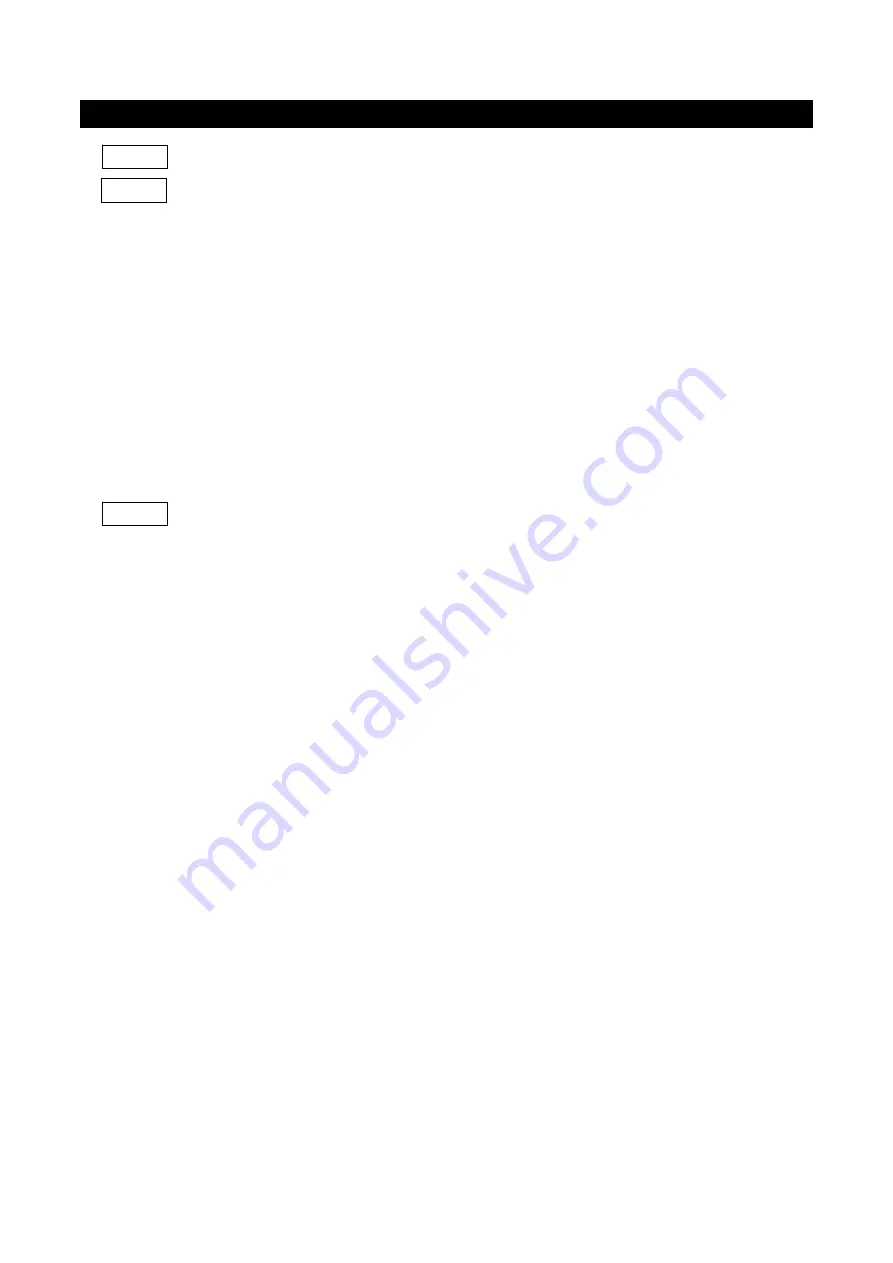
6-48
FS '-' n
Select/Cancel Kanji Underline Mode
Code
1CH 2DH n
Function Select or cancel underline mode.
Only the low two bits of n is valid.
n = 0: Cancel underline mode.
n = 1: Select 1-dot underline mode.
n = 2: Select 2-dot underline mode.
n = 3: Ignore the command.
The underline is attached to all printing characters, including character right-side spacing.
However, the underline is not attached when skipped by HT or other commands.
This command is not valid for 1-byte characters, however underline setting is valid for 1-byte
characters.
If the underline is canceled by n=0, the subsequent 2-byte characters are not underlined.
The underline mode can also be selected or canceled with FS '!', but the most recently
processed command is effective.
Default
n=0 (Cancel underline mode.)
Summary of Contents for DPU-S245
Page 1: ...DPU S245 SERIES THERMAL PRINTER TECHNICAL REFERENCE U00117152801 ...
Page 12: ...2 2 Dimensions 83 130 45 1 3 63 5 75 2 9 7 38 Unit mm Figure 2 1 Dimensions Paper Outlet ...
Page 87: ...6 42 Figure 6 10 Print Sample 5 ...
Page 97: ...6 52 Figure 6 12 Print Sample 6 ...
Page 122: ...6 77 Figure 6 24 Print Sample 12 ...
Page 125: ...6 80 Figure 6 28 Print Sample 14 ...
















































