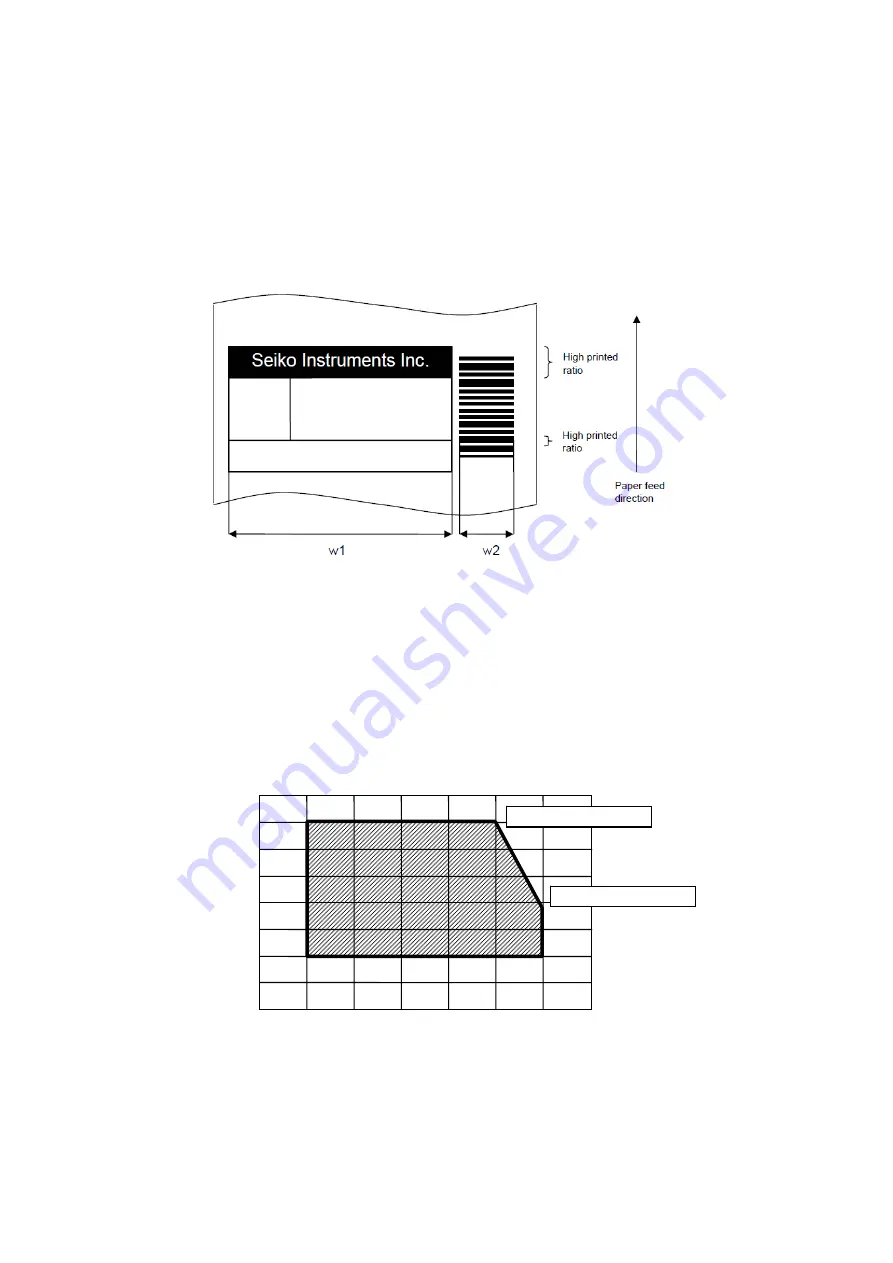
2-7
2.4 PRECAUTIONS FOR USE
Always print the two-dimensional bar code and ladder bar code (its bar is to be printed verticality to
the printer) within 0 to 40°C to ensure the bar code's reading accuracy.
The two-dimensional bar code and ladder bar code printing always requires the low speed mode to
ensure its reading accuracy. Set the print speed to the low speed mode by using Motor Speed
Select (GS 'E') command.
The height of the ladder bar code requires over 10 mm to ensure its reading accuracy.
Be aware, in particular, that reverse printing and ruled line tend to increase the ratio.
* Parts where many black dots are used when viewed in the direction vertical to the paper feed direction.
Use of the battery pack at low temperature will run out of power in a shorter time.
When printing ruled lines, a 2-dot configuration is needed. In case of a 1-dot configuration, the
printed lines may be invisible.
Always use the printer within the shadowed range depicted in figure below Relationship between
Temperature and Humidity.
When using a Bluetooth interface, the radio environment around the printer may cause a failure in
communications. This is due to the specifications of Bluetooth, which is a radio communications
standard.
0 10
20
30
40
50
90
80
70
[
°C
]
[% RH]
60
Temperature
Humi
dity
10
20
50
40
30
40°C, 80%RH
50°C, 47%RH
Summary of Contents for DPU-S245
Page 1: ...DPU S245 SERIES THERMAL PRINTER TECHNICAL REFERENCE U00117152801 ...
Page 12: ...2 2 Dimensions 83 130 45 1 3 63 5 75 2 9 7 38 Unit mm Figure 2 1 Dimensions Paper Outlet ...
Page 87: ...6 42 Figure 6 10 Print Sample 5 ...
Page 97: ...6 52 Figure 6 12 Print Sample 6 ...
Page 122: ...6 77 Figure 6 24 Print Sample 12 ...
Page 125: ...6 80 Figure 6 28 Print Sample 14 ...
















































