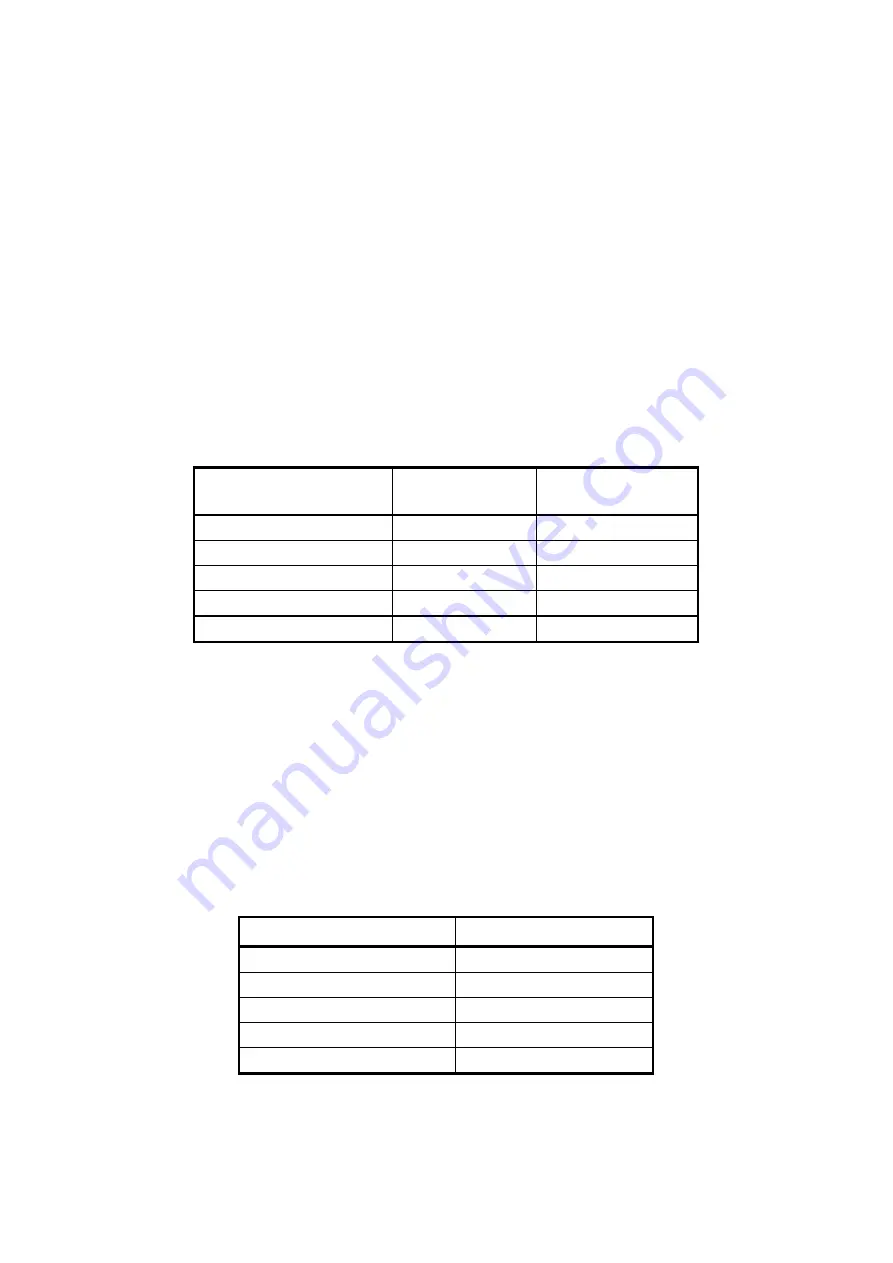
6-9
6.4 MEMORY
Check remaining memory size when using optional fonts, routine command or stamp. Refer to this section to
use those functions.
6.4.1 External RAM Memory
(1) Memory
area
The printer has 232280 bytes of memory for User-defined characters, downloaded characters, optional
fonts, routine command and stamp.
Set or clear memory area for each function.
Setting of the memory area means to create a partition for certain function exclusively.
Clearing the memory area means to remove a partition for a certain function.
Usually users do not need to check it, however, make sure that the required memory does not exceed the
remaining memory size when using optional fonts, routine command, and stamp.
The following memory sizes shown in Table 6-2 are set right after initialization.
Table 6-2 Memory Sizes Right After Initialization
Uses
Memory size
(bytes)
Availability of clear
User-defined characters
9784
Available
Downloaded characters
6248
Available
Optional fonts
0
Available
Routine command (DC2 'E')
0
Available
Stamp 0
Available
Memory area of User-defined characters and downloaded characters are set at initialization.
Memory area can be cleared by a command and can be increased for optional fonts, routine command or
stamp.
When registering optional fonts, routine command or stamp, always check the remaining memory size.
Registering data that exceeds the remaining memory size is ignored.
When setting optional fonts, fixed size format, fixed size parameters, or memory area is set automatically
by command input.
When setting memory area, memory control information is always added to the head of the memory area.
Number of bytes for memory control information differs according to each function. The number of bytes
for memory control information is shown in Table 6-3.
Table 6-3 Number of Bytes for Memory Control Information
Uses
Number of bytes
User-defined characters
8
Downloaded characters
8
Optional fonts
12
Routine command (DC2 'E')
10
Stamp 11
Summary of Contents for DPU-S245
Page 1: ...DPU S245 SERIES THERMAL PRINTER TECHNICAL REFERENCE U00117152801 ...
Page 12: ...2 2 Dimensions 83 130 45 1 3 63 5 75 2 9 7 38 Unit mm Figure 2 1 Dimensions Paper Outlet ...
Page 87: ...6 42 Figure 6 10 Print Sample 5 ...
Page 97: ...6 52 Figure 6 12 Print Sample 6 ...
Page 122: ...6 77 Figure 6 24 Print Sample 12 ...
Page 125: ...6 80 Figure 6 28 Print Sample 14 ...
















































